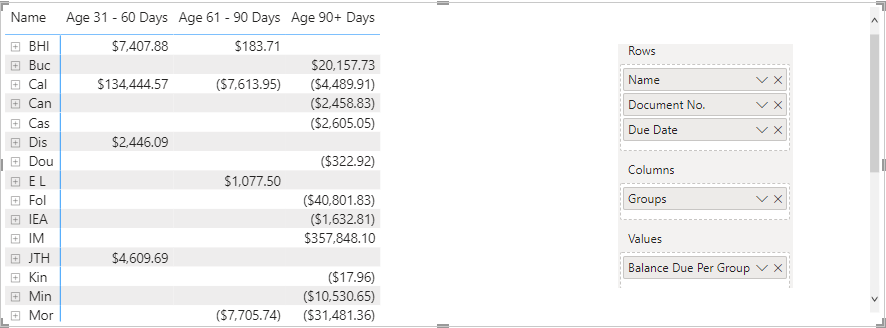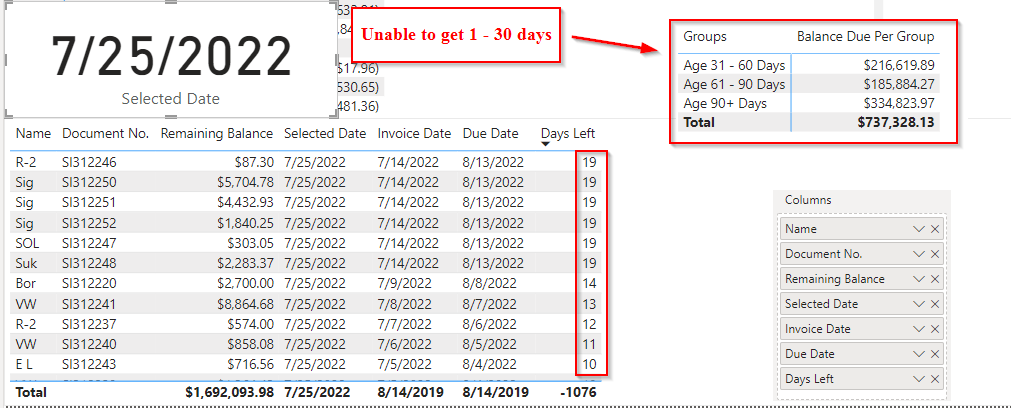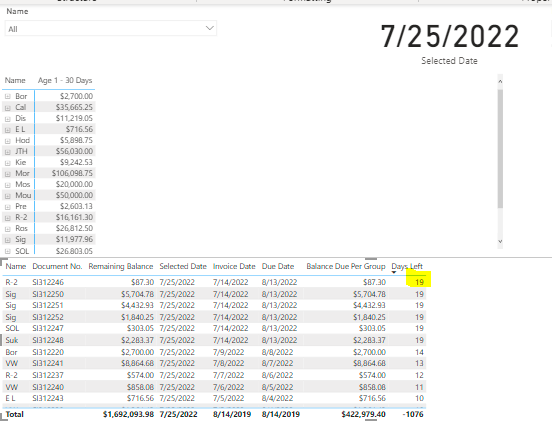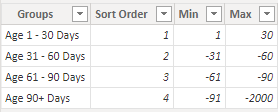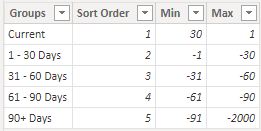Hello Everyone,
I’ve stumbled onto an issue with my dax formula. I’m hoping someone can assist me in figuring out what I could be doing wrong.
I’m working on creating a Customer Remaining Balance report. Essentially I was going off the Aged Trial Balance demo from the Financial Reporting videos. Only this report, I need to show overdue balances.
I created an “Aged Debtor Group” table, like so;
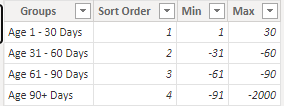
To calculate the Days left, I used the following DAX formula;
Days Left =
IF
(
AND([Invoice Date] < [Selected Date], [Remaining Balance] <> 0),
DATEDIFF([Selected Date], [Due Date], DAY),
BLANK()
)
For the remaining balance, I used the following DAX formula;
Remaining Balance =
SUM
(
'Customer Balance'[Remaining Amount]
)
And then, for the Balance Due Per Group, I used;
Balance Due Per Group =
CALCULATE
(
[Remaining Balance],
FILTER('Customer Balance',
COUNTROWS(
FILTER('Aged Debtor Groups',
[Days Left] <= 'Aged Debtor Groups'[Min] &&
[Days Left] >= 'Aged Debtor Groups'[Max])) > 0 ))
The issue I’m facing is that I can’t get the 1 -30 days group to show up in my Matrix table. I have tried different variations in those formulas, and some would give the same results, but no matter what I try, I can’t get the first group to show up.
The normal table shows days less than 30 based on the selected date; I’m just not sure what I’m missing here to get it to appear in my Debtor group/matrix table.
Any help getting the 1 - 30 Days to show up would be greatly appreciated. 
Thanks,
Brad
Customer Balance - Copy.pbix (226.2 KB)