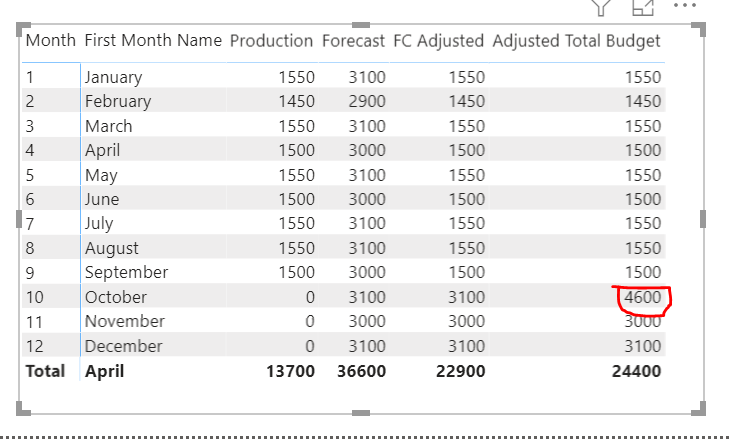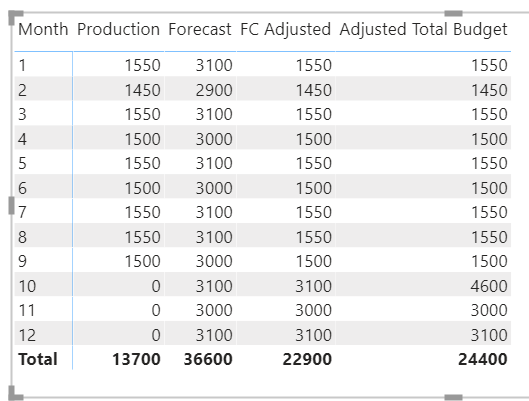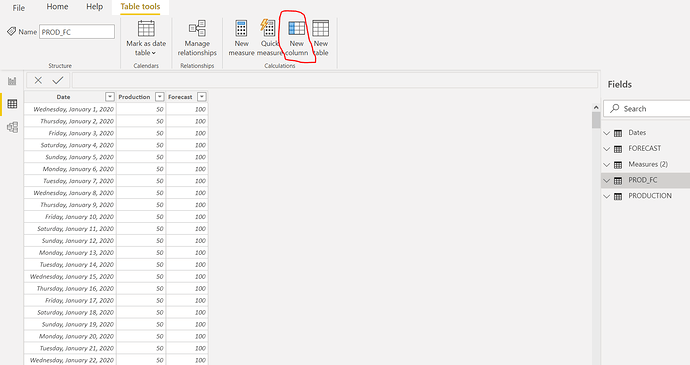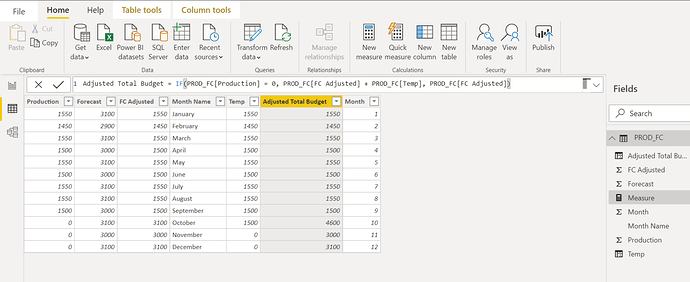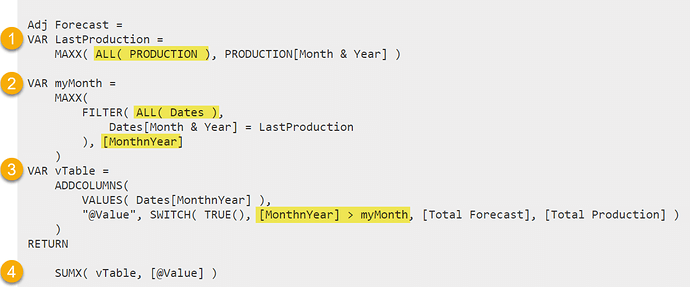Hi @Whitewater100,
Are you looking for similar to below where the balance of September is getting carry forwarded to October. If yes then you can use Power Query to achieve the same.
let
Source = Excel.Workbook(File.Contents("C:\Users\Desktop\Personal\DNA\FC_Support.xlsx"), null, true),
Sheet1_Sheet = Source{[Item="Sheet1",Kind="Sheet"]}[Data],
#"Promoted Headers" = Table.PromoteHeaders(Sheet1_Sheet, [PromoteAllScalars=true]),
#"Changed Type" = Table.TransformColumnTypes(#"Promoted Headers",{{"Date", type date}, {"Production", Int64.Type}, {"Forecast", Int64.Type}}),
#"Inserted Month Name" = Table.AddColumn(#"Changed Type", "Month Name", each Date.MonthName([Date]), type text),
#"Grouped Rows" = Table.Group(#"Inserted Month Name", {"Month Name"}, {{"Forecast", each List.Sum([Forecast]), type nullable number}, {"Production", each List.Sum([Production]), type nullable number}}),
#"Replaced Value" = Table.ReplaceValue(#"Grouped Rows",null,0,Replacer.ReplaceValue,{"Forecast", "Production"}),
#"Added Custom" = Table.AddColumn(#"Replaced Value", "FC Adjusted", each [Forecast] - [Production], Int64.Type),
#"Added Index" = Table.AddIndexColumn(#"Added Custom", "Index", 0, 1, Int64.Type),
#"Added Custom1" = Table.AddColumn(#"Added Index", "Temp", each #"Added Index"{[Index]-1}[Production], Int64.Type),
#"Added Custom2" = Table.AddColumn(#"Added Custom1", "Adjusted Total Budget", each if [Production] = 0 then [FC Adjusted] +[Temp] else [FC Adjusted],Int64.Type),
#"Removed Columns" = Table.RemoveColumns(#"Added Custom2",{"Index", "Temp"})
in
#"Removed Columns"
Else please provide sample with the scenario.