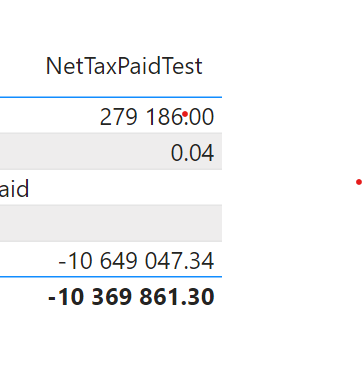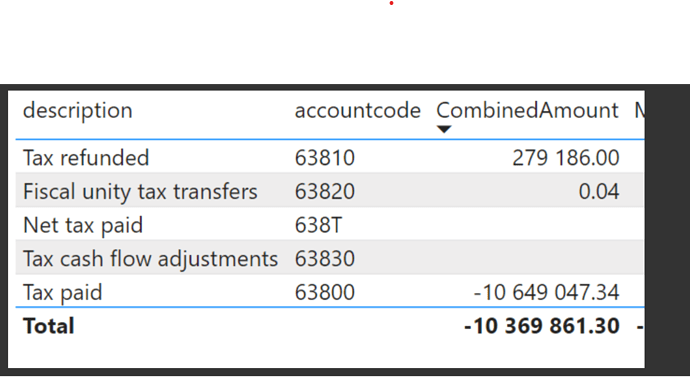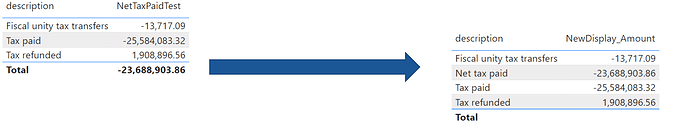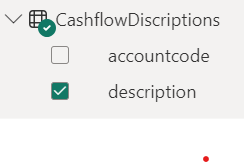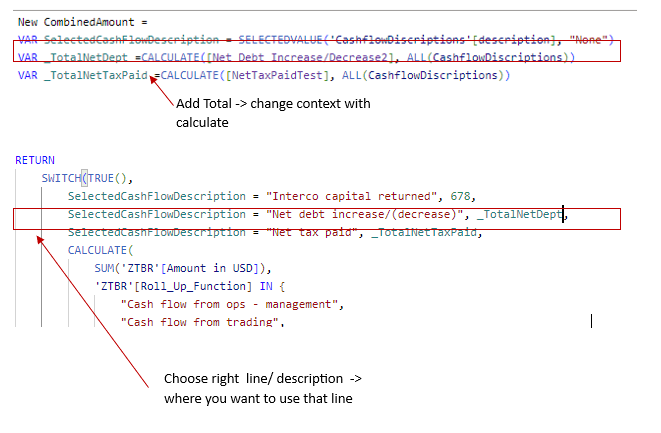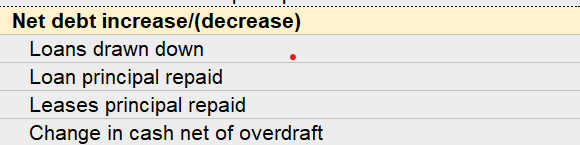Please assist. I am trying to get the total value for Tax paid which is made up of
Tax paid
Tax refunded
Fiscal unity tax transfers
Tax cash flow adjustments
These columns has got values, accept for Tax cash flow adjustment which is correct:
I am using DAX:
CombinedAmount =
VAR SelectedCashFlowDescription = SELECTEDVALUE(‘CashflowDiscriptions’[description], “None”)
RETURN
IF(
SelectedCashFlowDescription = “Interco capital returned”,
678,
CALCULATE(
SUM(‘ZTBR’[Amount in USD]),
‘ZTBR’[Roll_Up_Function] IN {
“Cash flow from ops - management”,
“Cash flow from trading”,
“Profit before Brambles allocations Total”,
“Depreciation and amortisation”,
“IPEP expense”,
“Disposals & impairment of fixed assets”,
“Profit on disposal of pooling equipment”,
“Scrapped pooling equipment”,
“Impairment or valuation adjustment of pooling equipment”,
“Disposals or valuation adjustments of other fixed assets”,
“Other cash flow from trading adjustments”,
“Share-based payments expense”,
“Working capital mvts excl. provisions”,
“Debtor movements”,
“Creditor movements”,
“Inventory movements”,
“Prepayment movements”,
“Provision movements”,
“Change in capex creditors”,
“Brambles allocations not in mgt cash flow”,
“Interco interest and guarantee fees”,
“Interco cash flows”,
“Interco royalties”,
“Statutory reallocations”,
“Internal restructuring”,
“Interco dividends Total”,
“Change in interco balances”,
“Change in interco recharge clearing”,
“FX on interco debt”,
“Interco capital returned”,
“Interco cash flow adjustments”,
“Interest expense Total”,
“Interest revenue”,
“Interest received”,
“Lease interest”
}
) + CALCULATE(
SUM(Bracs[Metric Value ($)]),
Bracs[Metric] IN {
“Pension plan adjustment”,
“Working capital - budget flex”,
“Pooling equipment additions”,
“Pooling equipment replacements”,
“Pooling equipment internal transfers”,
“Other PP&E additions”,
“Other PP&E replacements”,
“Other PP&E internal transfers”,
“Joint venture loans”,
“WDV pooling equip. disposals & write-offs”,
“Gain pooling equip. disposals & write-offs”,
“WDV other PP&E disposals”,
“Profit other PP&E disposals”,
“Discount unwind on long term provisions”,
“Tax paid”,
“Tax refunded”,
“Fiscal unity tax transfers”,
“Other cash flow items”,
“FX adjustments to cash flow”,
“Change in cash net of overdraft”
}
)
)
To get values above. The DAX i tried to get Net tax paid gives no output:
NetTaxPaidTest =
CALCULATE(
SUM(Bracs[Metric Value ($)]),
Bracs[Metric] IN {
“Tax paid”,
“Tax refunded”,
“Fiscal unity tax transfers”,
“Tax cash flow adjustments”
}
)