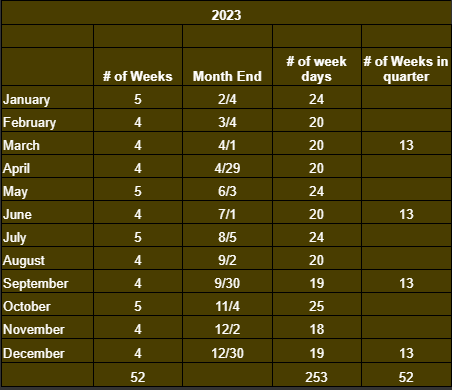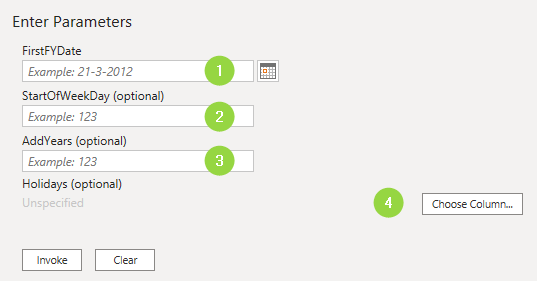Hi @nasir58,
Give this custom function a go.
let fnDateTable = ( FirstFYDate as date, optional StartOfWeekDay as number, optional AddYears as number, optional Holidays as list ) as table =>
let
FYStartDate = FirstFYDate, // #date(2023, 1, 2), // Enter your first FY StartDate here
StartOfWeekNum = if List.Contains({0..6}, StartOfWeekDay) then StartOfWeekDay else 0, // Day.Sunday =0, Day.Monday =1 etc
CurrentDate = Date.From( DateTimeZone.FixedUtcNow()),
ExtendYears = if AddYears = null or AddYears =0 then Date.Year( CurrentDate ) - Date.Year( FYStartDate ) +1 else AddYears,
StartDate = Number.From( FYStartDate ),
EndDate = StartDate + ( 364 * ExtendYears ) -1,
ListDates = {StartDate..EndDate},
ConvertedToTable = Table.FromList(ListDates, Splitter.SplitByNothing(), null, null, ExtraValues.Error),
RenamedColumns = Table.RenameColumns(ConvertedToTable,{{"Column1", "DateKey"}}),
DateKey = Table.TransformColumnTypes(RenamedColumns,{{"DateKey", type date}}),
DayID = Table.AddIndexColumn(DateKey, "DayID", 1, 1, Int64.Type),
YearID = Table.AddColumn(DayID, "YearID", each Number.RoundDown(([DayID]-1)/364)+1, Int64.Type),
MonthID = Table.AddColumn(YearID, "MonthID", each let n = Number.Mod([DayID]-1,364) in ([YearID]-1) * 12 +
( if n < 35 then 1 else if n < 63 then 2 else if n < 91 then 3 else if n < 119 then 4 else if n < 154 then 5 else if n < 182 then 6 else
if n < 217 then 7 else if n < 245 then 8 else if n < 273 then 9 else if n < 308 then 10 else if n < 336 then 11 else 12), Int64.Type),
WeekID = Table.AddColumn(MonthID, "WeekID", each Number.RoundDown(([DayID]-1)/7)+1, Int64.Type),
InsertYear = Table.AddColumn(WeekID, "Year", each Date.Year([DateKey]), Int64.Type),
InsertMonth = Table.AddColumn(InsertYear, "cMonth", each Date.Month([DateKey]), Int64.Type),
InsertDayOfMonth = Table.AddColumn(InsertMonth, "Day", each Date.Day([DateKey]), Int64.Type),
InsertMonthName = Table.AddColumn(InsertDayOfMonth, "cMonth Name", each Date.MonthName([DateKey]), type text),
InsertEndOfMonth = Table.AddColumn(InsertMonthName, "End of cMonth", each Date.EndOfMonth([DateKey]), type date),
InsertDayName = Table.AddColumn(InsertEndOfMonth, "Day Name", each Date.DayOfWeekName([DateKey]), type text),
StartOfWeek = Table.AddColumn(InsertDayName, "Start of Week", each Date.StartOfWeek([DateKey], StartOfWeekNum), type date),
EndOfWeek = Table.AddColumn(StartOfWeek, "End of Week", each Date.EndOfWeek([DateKey], StartOfWeekNum), type date),
InsertYearFY = Table.AddColumn(EndOfWeek, "FY Year", each Date.Year( FYStartDate ) -1 + [YearID], Int64.Type ),
InsertPeriodFY = Table.AddColumn(InsertYearFY, "FY Period", each [MonthID] - (( [YearID] -1 ) * 12 ), Int64.Type ),
InsertWeekFY = Table.AddColumn(InsertPeriodFY, "FY Week", each [WeekID] - (( [YearID] -1 ) * 52 ), Int64.Type),
InsertDayOfFY = Table.AddColumn(InsertWeekFY, "FY Day", each [DayID] - (( [YearID] -1 ) * 364 ), Int64.Type),
InsertFYPeriod = Table.AddColumn(InsertDayOfFY, "FY & Period", each Text.From([FY Year]) & "-" & Text.PadStart(Text.From([FY Period]), 2, "0"), type text),
InsertFYWeek = Table.AddColumn(InsertFYPeriod, "FY & Week", each Text.From([FY Year]) & "-" & Text.PadStart(Text.From([FY Week]), 2, "0"), type text),
InsertIsAfterToday = Table.AddColumn(InsertFYWeek, "IsAfterToday", each not ([DateKey] <= Date.From(CurrentDate)), type logical),
InsertIsWorkingDay = Table.AddColumn(InsertIsAfterToday, "IsWorkingDay", each if Date.DayOfWeek([DateKey], Day.Monday) > 4 then false else true, type logical),
InsertIsHoliday = Table.AddColumn(InsertIsWorkingDay, "IsHoliday", each if Holidays = null then "Unknown" else List.Contains( Holidays, [DateKey] ), if Holidays = null then type text else type logical)
in
InsertIsHoliday
in
fnDateTable
.
It takes these parameters:
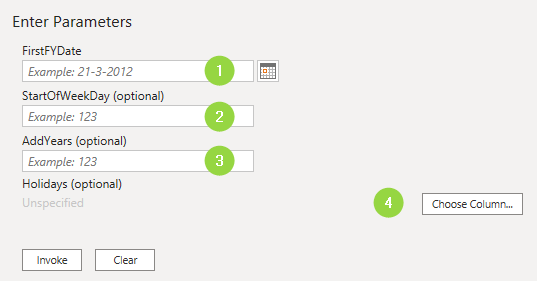
- FirstFYDate = enter the First Fiscal Year Start Date for your calendar.
- StartOfWeekDay = optionally enter a 0 = Sun up to 6 = Sat
- AddYears = optionally enter the number of years to include in the calendar.
- Holidays = optionally provide a list with holiday dates
To emphasise:
cMonth, cMonth Name and End of Month, relate to Calendar Months
while MonthID, FY Period and FY& Period, relate to Fiscal Periods
Attached a sample PBIX
Custom Dates table.pbix (70.6 KB)
I hope this is helpful