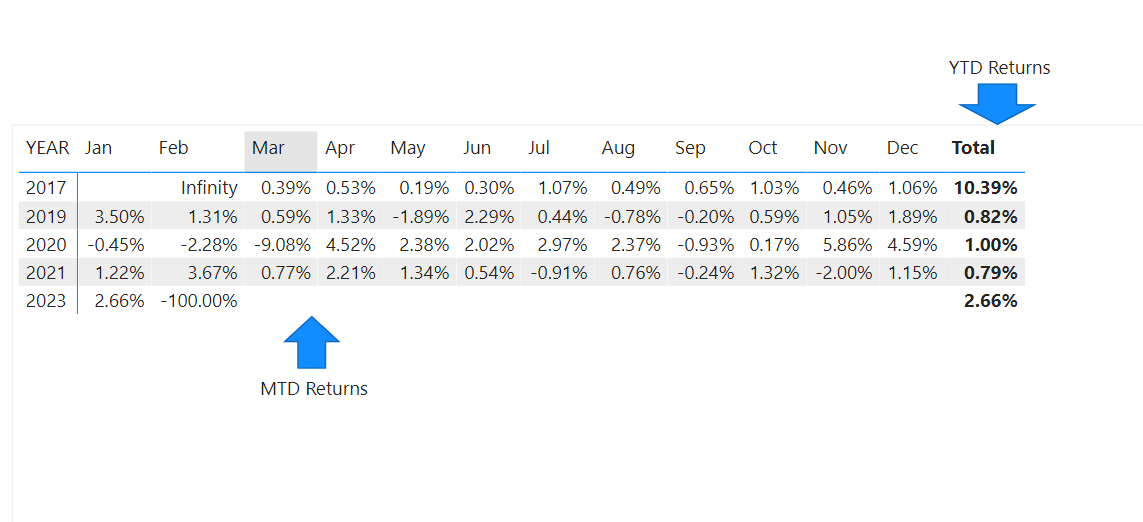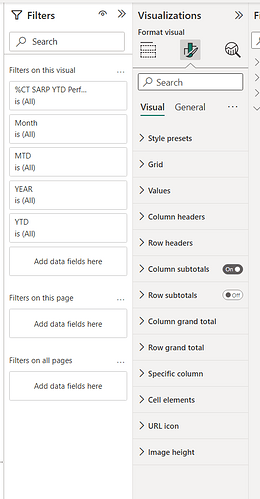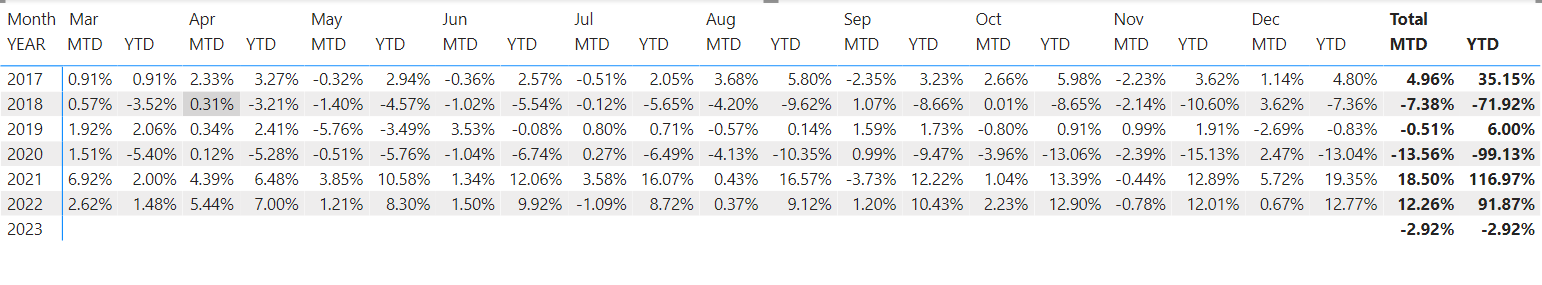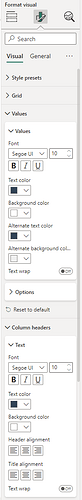Hi,
I am using Matrix Table to show the MTD returns which is fine but in place of the Column Total i would like to show figures from another Measure like “YTD Return”. Is that possible to do?
Is there any other Matrix visualization that allows me to do that?
Attaching the screenshot as below:
Hi @kuberkgupta ,
If you don’t have other options you can always add another YTD measure in matrix - in details section hide that column and in total hide MTD
To do so you need to put text wrap off:
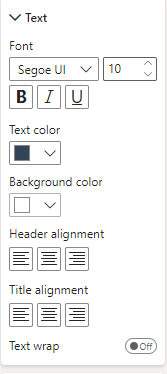
both in values and column header.
Good luck.
Hello @kuberkgupta
Did the response from @mspanic (Thank you) help solve your query?
If not, can you let us know where you’re stuck and what additional assistance you need?
If it did, please mark the answer as the SOLUTION.
Thank you
Thanks @mspanic but i couldnt find the “Details section” where i could do as you suggested.
I have added the YTD Measure into the Matrix table but i am not able to switch off the YTD value in main table and just keep it on for the total.
Can you please help?
Under Format - > Values
and Format → Column headers at the bottom you have Text wrap options
and then just manually shrink cells that you want to hide on both sides ( YTD - in matrix details, and MTD on Total) .
One more practical tip that save my time and works for me - when I just started or when PowerBI format pane is changed I spent lost of time trying to find what I need until I discover Expand all categories options and scroll down to see all the options
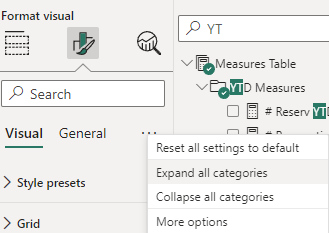
Good luck.
Hello @kuberkgupta
Just following up if the response above help you solve your inquiry.
If it did, please mark his answer as the SOLUTION.
We’ve noticed that no response was received from you on the post above. In case there won’t be any activity on it in the next few days, we’ll be tagging this post as Solved.
Thanks @mspanic !! worked for me.