Hey guys I have 2 tables
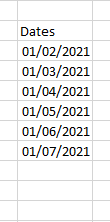
And I am trying to convert this table into a list in power query and add it as a column in another table as follows
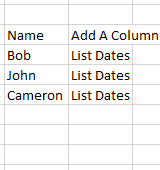
The end result is this
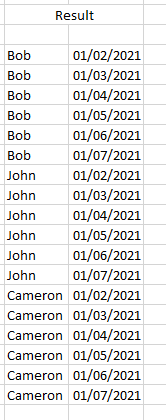
Thanks for you help in advance
P
Hey guys I have 2 tables
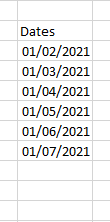
And I am trying to convert this table into a list in power query and add it as a column in another table as follows
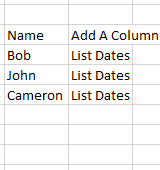
The end result is this
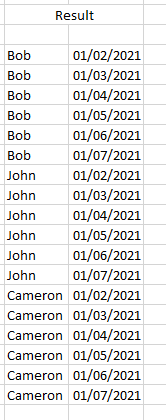
Thanks for you help in advance
P
@ambepat ,
PQ has a super-simple crossjoin capability once you know the trick. Take your names table (here I’ve duplicated it to a table called Result) and select Add Custom Column:
Then in the formula area, add the name of your table with the dates:
Click OK and you get this set of nested tables:
Then just expand, and presto!
Hope this is helpful.
@BrianJ Thanks quick and easy. Appreciate it.
@BrianJ Can I have the file you working on. I have tried this and I am getting an error message “An error occurred in the ‘tkMaster’ query. Expression.Error: A cyclic reference was encountered during evaluation.”