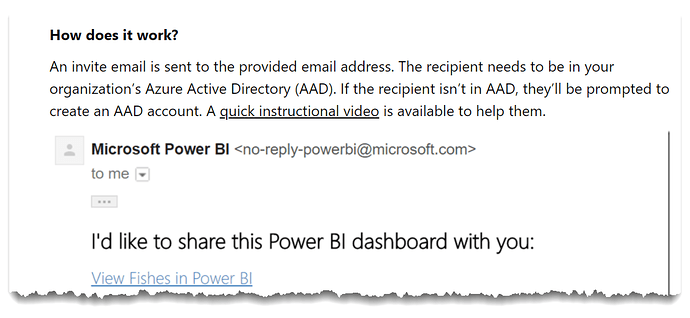@5thGreen,
Your first understanding is correct. different tenants meaning he is not within you AAD(Azure Active Directory as a resident but as a guest)
So lets take this scenario.
User A – ap@abc.com
User B - bm@xyz.com
assume in this scenario User B also has Pro license
as you see that these are 2 different tenants (and by that virtue, two different domains)
Scenario 1: ( Also know an viewing the embedded report - not an official term but makes it easy)
User A embeds the report in the website (say WEBA) or a portal. So user A can showcase these reports to all the members.
User B logs into the WEBA, the sign in is successful since user B is a member. Now User B navigates to the report (The same PBI report that User A previously embedded).
A few things will happen
** User B will be asked to log into Power BI** ( This will happen every time when User B wants to view the report)
reason: Power BI need to authenticate if the User B has right licensing or not.
Not only that this user needs to have the right permissions to view the report.
Please note, on the local machine of User B pop up blocker should be disabled as once User B clicks on the view report a new tab will open for the authentication purposes
Scenario 2 Sharing a report only with external user with Pro License
In this case, the usual way of sharing the report will work. (once again, for us to share a report with external user, they(external user or client) need to be part of AAD of user A (sharer or report developer ).
The AAD permissions can be granted via
- a planned invite meaning add the User B to User A’s Azure Active Directly as a guest user
or
2.you can do ad-hoc invite - meaning, when User A need to go to the workspace and then add the User B as one of the 4 roles
or
- directly share the report to User B)
If we do take this approach, then User B will get an email saying “someone shared the report” they will click on the link and usual authentication process will happen and they will see the report. Now here is the catch, If User B closes the browser and next day (sometime later) navigates back to the Power BI because User B want to view the same report again, it will not show. This is because
User A home tenant was different than User B’s.
User B will have to go back to the same email and click the link again and bookmark it.
All the steps above assumed that user B has Pro license
Scenario 3:
If the User B does not have a Pro
Then your option to have this user B view the same report is as follows
User A must have Premium or Embedded SKU’s and the workspace (where the report resides should be on Premium or Embedded Capacity). By doing this, you will be able to bypass the “sign in every time scenario”
@5thGreen,
we have covered a lot of scenarios and different topics which one must pay close attention to when doing these sharing (kind of a crash course in Sharing vs Viewing)
- Azure B2B sharing also known as external sharing
- Pro License requirements (when one needs and when one does not)
- Roles within workspace
- External user’s shared with me feature within home tenant and guest tenant.
To add to you ‘unclear things’
Sharing a report is not same as someone viewing a report embedded in a portal. These are two different tasks
I have covered both, sharing with someone or a report embedded in a portal above
As per your last statement, I do not think you are doing anything wrong, check the licenses once again for the User B (your external user) and check if the pop up blocker is in play or not and also see if there is any RLS in play.
Since you mentioned that you client is in G suite and has purchased a pro license. I would also check if he/she is able to log into app.powerbi.com and sign in. Once successful check license status by clicking the profile icon. If this is indeed pro, then we are good on licensing aspect. All that is left is to ensure that once in the portal, there is not pop up blocker issue. Ideally the client should see a pop up asking for a sign in again to Power BI service (app.powerbi.com) and thats all there is to it. 
I hope this helps and clarifies.
Ansh