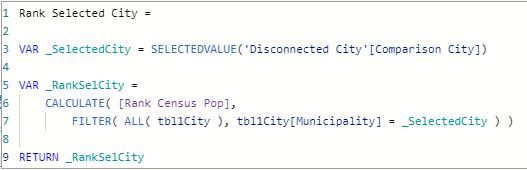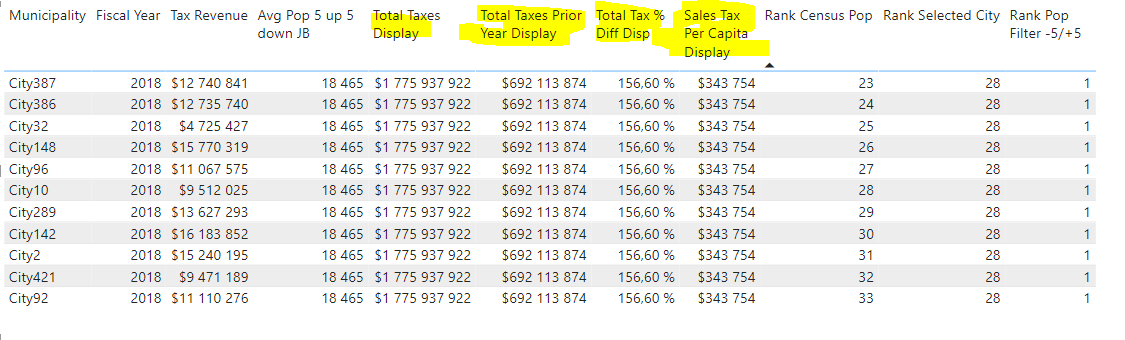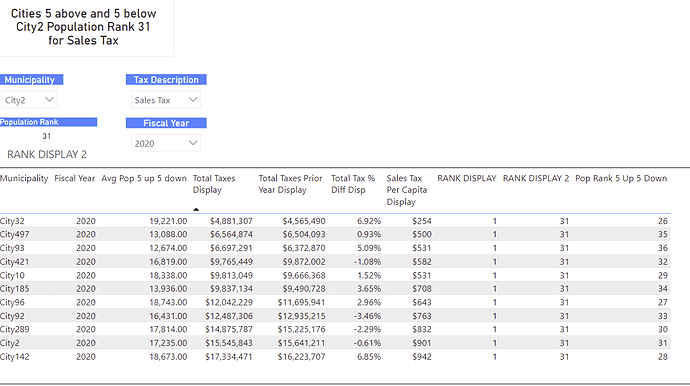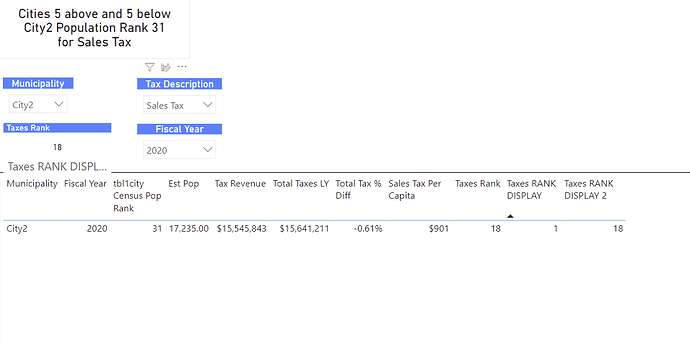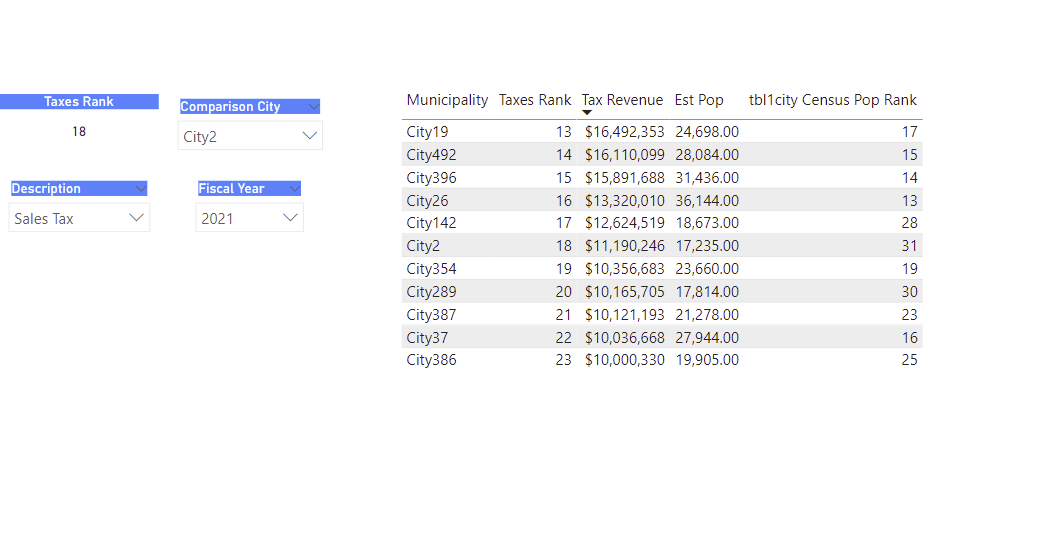Good afternoon.
I have previously posted a help request on 5 up 5 down for Population. A link to this topic is [5 Up 5 down for Population](https://forum.enterprisedna.co/t/selecting-5-above-and-5-below-dynamically/15967/8?u=tjohnson )
I received assistance on this from @ankit, and now have a working solution–which is in the 1st page of my power bi file–attached.
Since that time, I have had a request for a 5 up 5 down comparison on Total Taxes received in a fiscal or calendar year–this is not working correctly.
I have googled online and in the forum, and I have not found similar items such as this.
Basically–what I am wanting to do is to select a city from a drop down, and have displayed in the table the selected City’s data, and also the data for those cities that are 5 up and 5 down for their Total Taxes Rank. I have a measure for Taxes Rank that is working–on page Pop Rank and Taxes Rank-not working-- if it is not trying to do a comparison. The problem is when I am trying to compare based on 5 up 5 down on tax rank–it only shows the selected city.
There are several measures that are on the table for 5 up 5 down-taxes rank-not working–I am putting them in a folder 5 up 5 down Tax Rank. Some are working, some are not.
Essentially–on the Population table (the first page) is controlled by the measures Rank Display. On the Table–I put the Rank Display = 1 on the table–this allows the city selected in the Municipality drop down to control what is put in the table–in the measure–it calculates those cities that are 5 above and 5 below the population rank of the selected city–and brings them into the table. I put the Rank Display on the table grid–so you can see that the selected city and those 5 above and 5 below are in the table.
I tried to do similar on the Taxes Rank page–but this is not working. Taxes Rank Display = 1 is only allowing the selected city to come into the table–I believe this is due to the fact that the slicer for Municipality is also the same filed that is on the table–from the tbl1City table.
I then tried the 3rd page–5 up 5 down-taxes rank working-disconnected table
–this is currently working–however, now I have another problem.
I am wanting to sync the slicers for all pages so that the Municipality selected is from the tbl1city-Municipality field. This works on the 1st 2 pages–however on this page–since the city is selected from a disconnected slicer–it does not work.
Can I filter the disconnected slicer to choose which ever field is selected on the tbl1city Municipality field?
If not–can I sync the tbl1city Municipality slicer with the Disconnected City Slicer?
Or–if you have an alternative solution, I would be open to that as well.
I have been working on this for several days now. Any assistance would be appreciated. I am fairly new to Dax and am not a programmer. Thank you so much for your time.
5 above 5 below tax rank.pbix (9.2 MB)