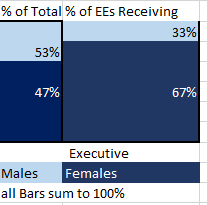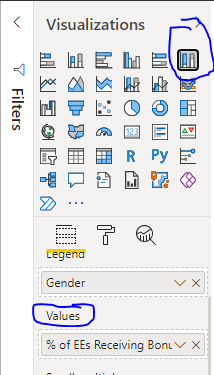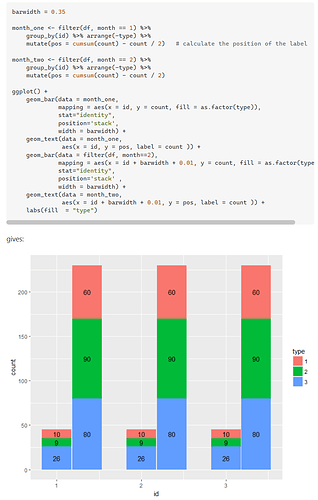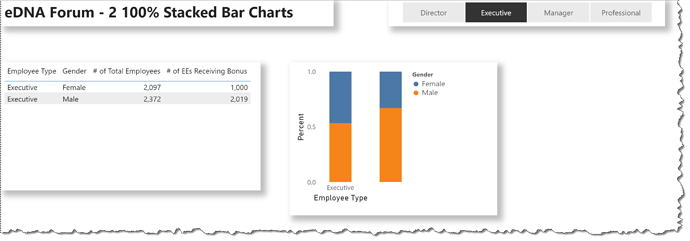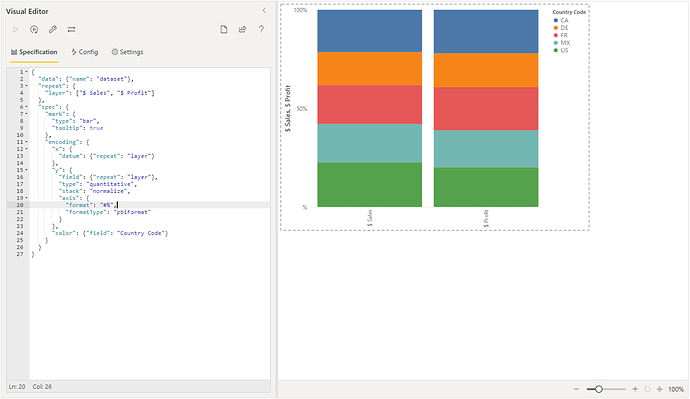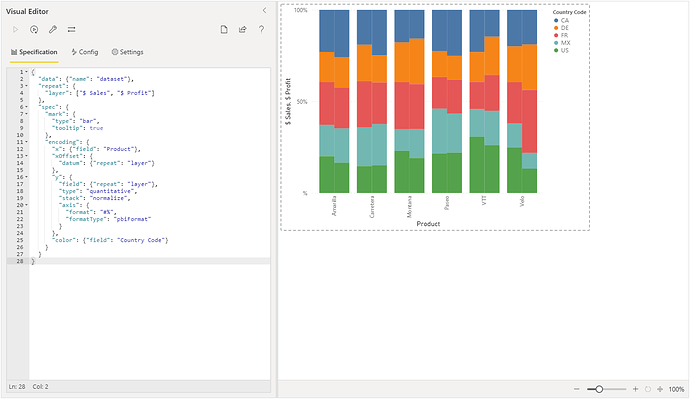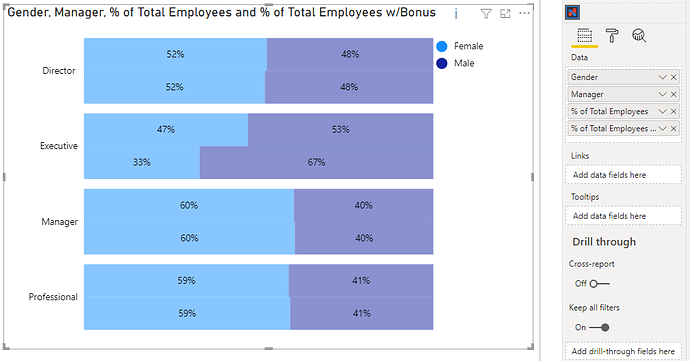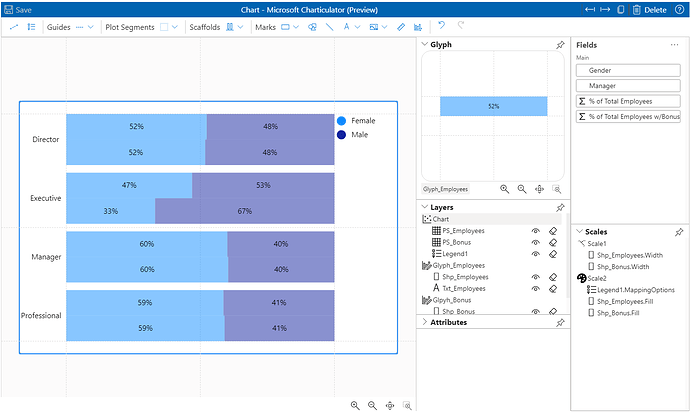Hi @rit372002. Here’s a rough first try using Deneb using a horizontal concatenation of 2 column charts (actually simple bar charts with “x” and “y” reversed):
Only did a proof-of concept, as you noted that you may end-up using Charticulator, nevertheless, if further Deneb development is desired, you’ll want to address:
- formatting the Y-axis as a percentage
- centering the X-axis titles
- decreasing the spacing between the columns as desired
- adding a “transform” block to calculate the percentages
- adding “text” marks for the percentages in the columns
The Deneb code I used is:
{
"data": {"name": "dataset"},
"hconcat": [
{
"mark": {
"type": "bar",
"width": 40,
"tooltip": true
},
"encoding": {
"x": {
"field": "Employee Type",
"type": "nominal",
"axis": {"labelAngle": 0}
},
"y": {
"aggregate": "sum",
"field": "Employee Count",
"title": "Percent",
"stack": "normalize",
"axis": {"offset": 25}
},
"color": {"field": "Gender"},
"opacity": {
"condition": {
"test": {
"field": "__selected__",
"equal": "off"
},
"value": 0.3
},
"value": 1
}
}
},
{
"mark": {
"type": "bar",
"width": 40,
"tooltip": true
},
"encoding": {
"x": {
"field": "Employee Type",
"type": "nominal",
"axis": null
},
"y": {
"aggregate": "sum",
"field": "Employees Receiving Bonus",
"stack": "normalize",
"axis": null
},
"color": {"field": "Gender"},
"opacity": {
"condition": {
"test": {
"field": "__selected__",
"equal": "off"
},
"value": 0.3
},
"value": 1
}
}
}
]
}
Hope it helps
Greg
eDNA Forum - 2 100% Stacked Bar Charts.pbix (1.3 MB)