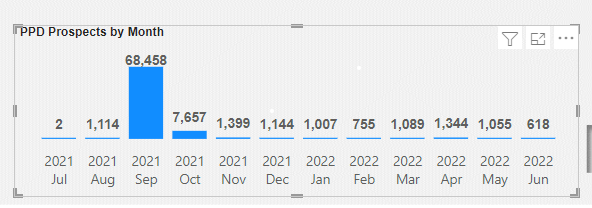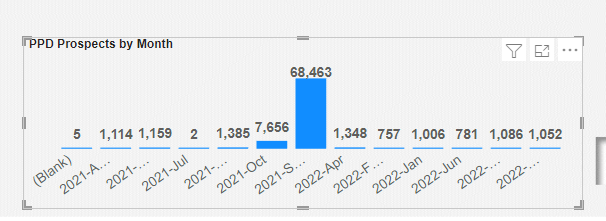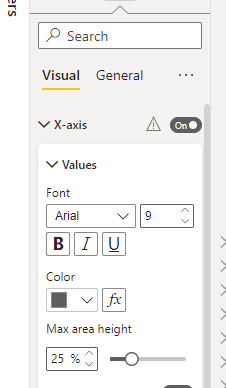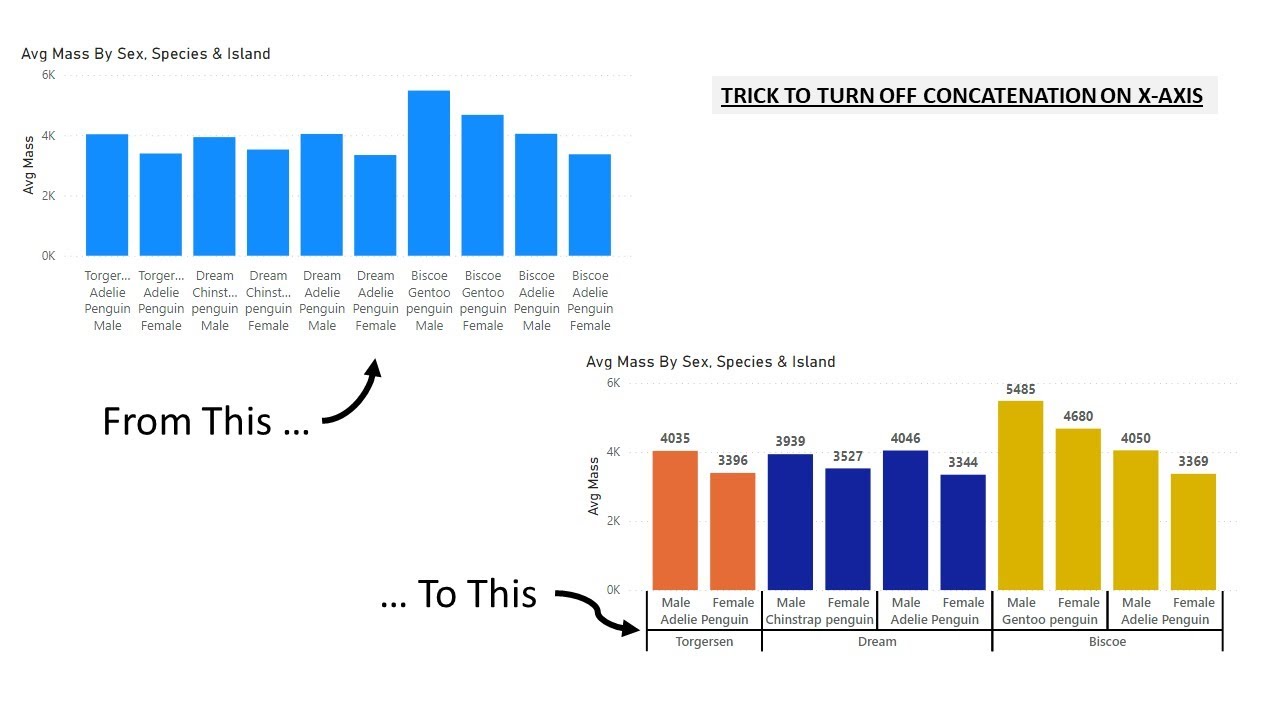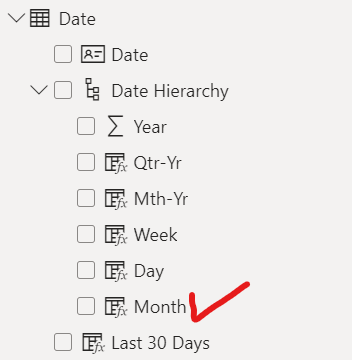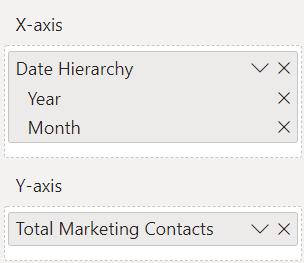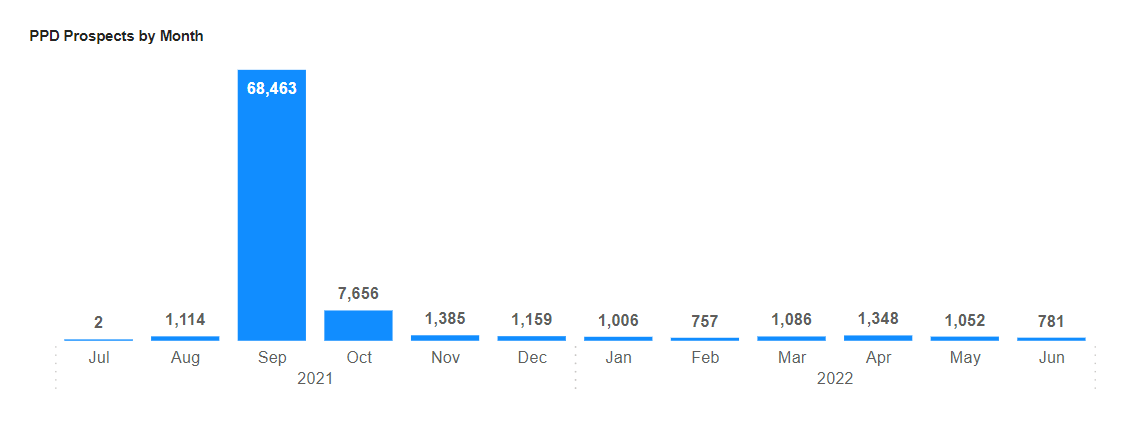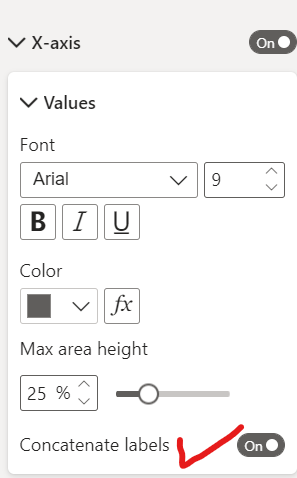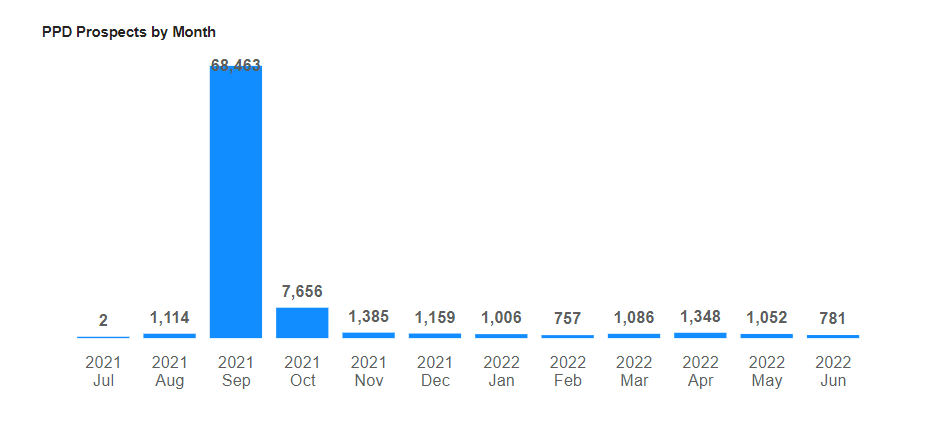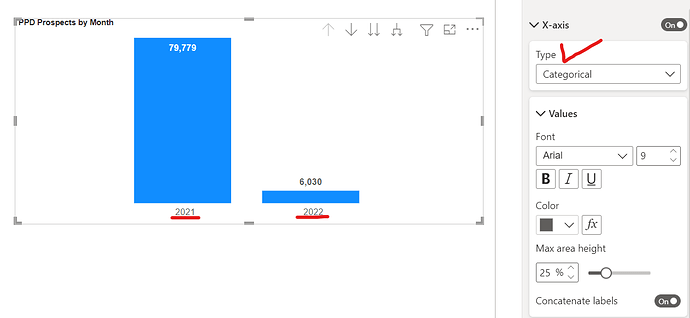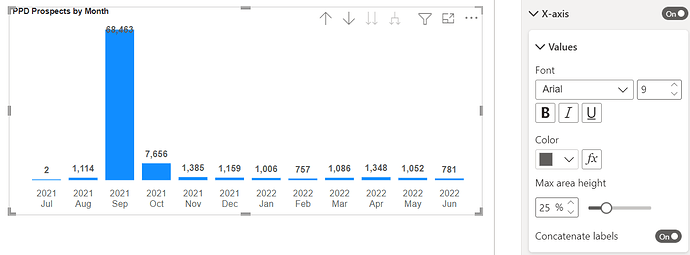Hello @ysherriff,
Thank You for posting your query onto the Forum.
Firstly, in order to achieve the results based on the “Image 1” which you’ve provided in your initial post can be achieved as per the steps suggested below -
1). In your Date hierarchy, add the field “Month” inside it.
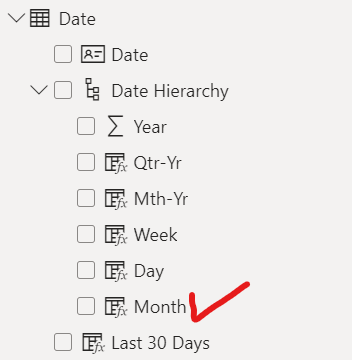
2). Create a visual based on the hierarchy - “Year > Month”.
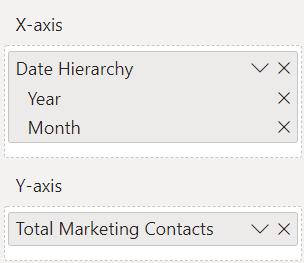
3). Drill-down from Year level to Month level in the chart.
4). Turn on the “Concatenate labels” inside the X-axis option.
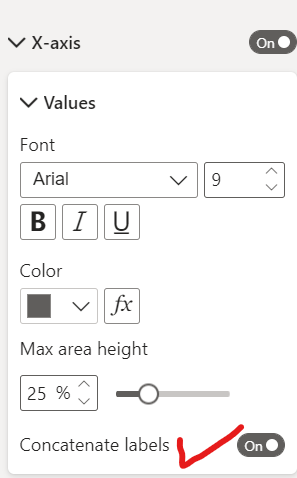
Now, you’ll get the expected results as per the “Image 1”. Below is the screenshot of the final results provided for the reference -
Finally, the answer to your query -
“I do not see the X-Axis Type Categorical. Do you know how I can activate it? For the life of me, I tried everything but can’t seem to find how to activate it.”
Answer: The option of - “Continuous V/s Categorical” is available or visible inside the formatting pane only, in the case, when you’re present at a numerical level onto the X-Axis. Below is the screenshot provided -
So as you can see in the above screenshot, when your X-Axis is in the form of Number or Numericals, Power BI gives you the option of converting it into either “Continuous or Categorical” type. But when you drill-down further into the next level i.e., at a Month level. The X-Axis is now in the form of Text level since Month is in a Text format. And therefore, at this level, the option of “Continuous or Categorical” is no more available. The reason being is, text format cannot be of a continuous data type and hence, they’re by default converted into the “Categorical Type” Below is the screenshot provided -
When you’ll drill-up then again you’ll start to see those options again.
I’m also attaching the working of the PBIX file for the reference purposes.
Hoping you find this useful and meets your requirements that you’ve been looking for.
Thanks and Warm Regards,
Harsh
WIP File - Harsh.pbix (56.6 MB)