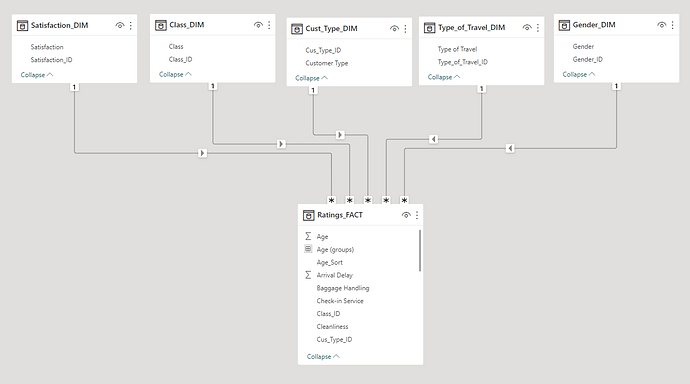Hello @EnanBahadur , and best of luck on the upcoming PowerBI Interview.
Arguably, the top four reasons why:
- Usability
- Simpler DAX
- Performance
- Faster Refreshes
Being helpful, I will share several resources which resonate with me on this topic:
First, one of the best articles by Marco Russo & Alberto Ferrari, which gives fatherly advice on a cornerstone of PowerBI and Tabular modeling:
“While not always the only choice, is often the best choice”.
Their article: A classic modeling question: Is it better to build a model as a regular star schema or as a single table in Power BI? Also the companion video Star schema or single table in Power BI
Second, The Microsoft Learn article Understand star schema and the importance for Power BI which gives the following advice:
Star schema relevance to Power BI model:
Star schema design and many related concepts introduced in this article are highly relevant to developing Power BI models that are optimized for performance and usability.
Consider that each Power BI report visual generates a query that is sent to the Power BI model (which the Power BI service calls a dataset). These queries are used to filter, group, and summarize model data. A well-designed model, then, is one that provides tables for filtering and grouping, and tables for summarizing. This design fits well with star schema principles:
- Dimension tables support filtering and grouping
- Fact tables support summarization
There’s no table property that modelers set to configure the table type as dimension or fact. It’s in fact determined by the model relationships. A model relationship establishes a filter propagation path between two tables, and it’s the Cardinality property of the relationship that determines the table type. A common relationship cardinality is one-to-many or its inverse many-to-one. The “one” side is always a dimension-type table, while the “many” side is always a fact-type table.
Third, the Guy In A Cube video Why Power BI loves a Star Schema where Patrick explores what a STAR SCHEMA is and why you should be using it.
@BrianJ 's wonderful LinkedIn post on Data Modeling brings it all together. BTW, the books in the image within his article are must-haves relating to this most important topic.
Once again, best of luck on the PowerBI Interview! I do encourage you to watch @BrianJ 's video referenced above.
Cheers,
@ystroman