Jarvis,
I think I have come up with a solution using what you have provided. I have attached the PBIX with my changes. Here is a snapshot of what it looks like:
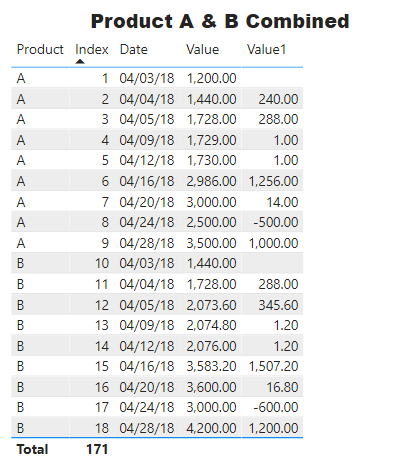
EDNA Forum- test 2020 v2.pbix (183.7 KB)
Thanks
Jarrett
Jarvis,
I think I have come up with a solution using what you have provided. I have attached the PBIX with my changes. Here is a snapshot of what it looks like:
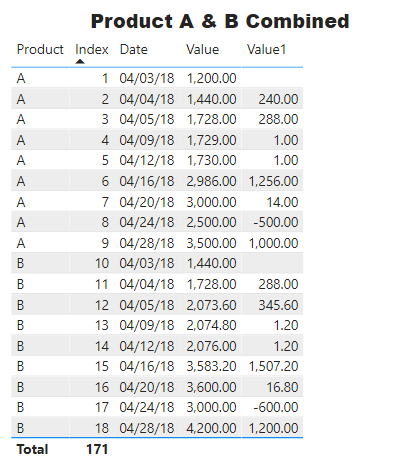
EDNA Forum- test 2020 v2.pbix (183.7 KB)
Thanks
Jarrett