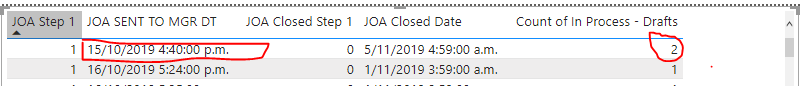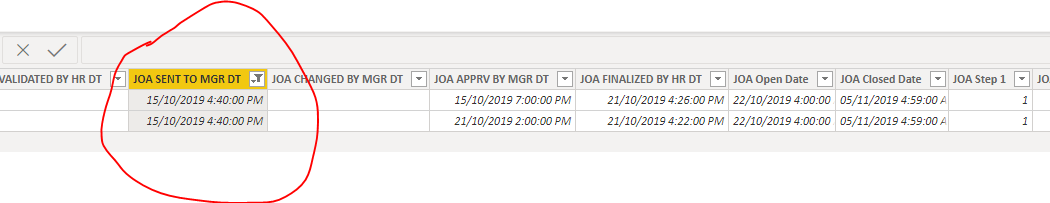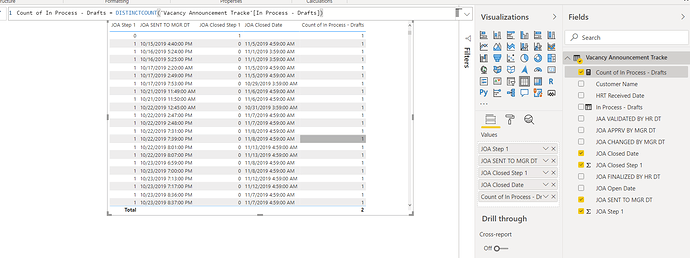So I have a process. If there is a date in the “JOA SENT TO MGR DT” but not in the “JOA Closed Date” then I want it counted as “in process draft”. So I created a conditional column(JOA Step 1 and JOA Closed Step 1) for both columns in Power Query and then wrote a DAX formula (In Process - Drafts) to count things.
I put them in a table just to look at my values and I am getting a 2 in some cases. I don’t know what’s going on.
1018 working draft.pbix (97.2 KB) (upload://qFL9Gn18ig2pbYxZTNlKGCepNTm.png)
Hi @talk2gwhite,
You have 2 records in your source file and that’s why you are getting 2. Please see snapshot below:
Your data:
Please have a look at your source data and hopefully you will be able to find reason.
Cheers!
1 Like
@talk2gwhite Hey Mate,
You can use distinct count to calculate the value . Have a look on image .
cheers
1 Like
Hi @talk2gwhite, did the response provided by the experts help you solve your query? If not, how far did you get and what kind of help you need further? If yes, kindly mark the thread as solved. Thanks!
Hi @talk2gwhite, a response on this post has been tagged as “Solution”. If you have a follow question or concern related to this topic, please remove the Solution tag first by clicking the three dots beside Reply and then untick the check box. Thanks!