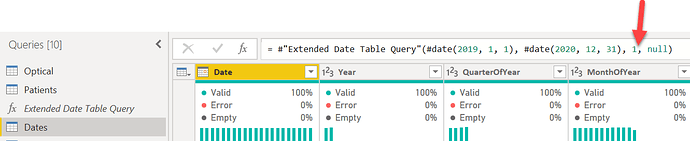Yes, @Melissa’s Extended Date Table handles fiscal year every bit as well as the previous date table code, and adds a lot of additional functionality. @sam.mckay now fully recommends using the Extended Date Table instead of his previous code, and does so in all of his reports as well.
You can easily change any of the initial parameters on the date table without creating a new table. Just go into Power Query, select your Dates table, and look to the first line of M code per below:
You can change any of these parameters at any time just by editing directly in that code line. For example, I currently have my fiscal year for this report starting in January, but if I wanted to change that to July I would just change the third parameter (see red arrow above) from a 1 to a 7. Similarly, the start date, end date and holiday table reference can be changed in the same ways. In addition, Melissa has another video in the series about changing the start and end dates to be dynamic.
I hope this is helpful. Please give a shout if you have any other questions.
Thanks.
- Brian