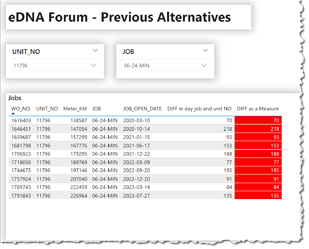Hi @Roger.
As I noted before, I’m unfamiliar with the EARLIER function so don’t know any workarounds. That being said, there are mutiple ways to refer to other rows in a visual that may be useful. Here’s an article I posted a few years ago that may provide some insight:
As well, possibly the recently released WINDOW functions in DAX may help.
Here’s a quick draft of a measure that produces the same result, but not sure I understand your existing logic (there seem to be multiple rows for each UNIT NO/JOB combination, so …)
Here’s the measure code:
DIFF as a Measure =
VAR _UnitNo = SELECTEDVALUE( WO_JOBS[UNIT_NO] )
VAR _Job = SELECTEDVALUE( WO_JOBS[JOB] )
VAR _JobOpenDate = SELECTEDVALUE( WO_JOBS[JOB_OPEN_DATE] )
VAR _PreviousJobOpenDate =
CALCULATE(
MAX( WO_JOBS[JOB_OPEN_DATE] ),
FILTER(
ALL( WO_JOBS ),
WO_JOBS[UNIT_NO] = _UnitNo
&& WO_JOBS[JOB] = _Job
&& WO_JOBS[JOB_OPEN_DATE] < _JobOpenDate
)
)
VAR _Result = DATEDIFF( _PreviousJobOpenDate, _JobOpenDate, DAY )
RETURN
_Result
Perhaps one of these will provide useful direction.
Also, your [Calendar] table was not marked as a date table.
Hope it helps.
Greg
eDNA Forum - Previous Alternatives.pbix (244.5 KB)