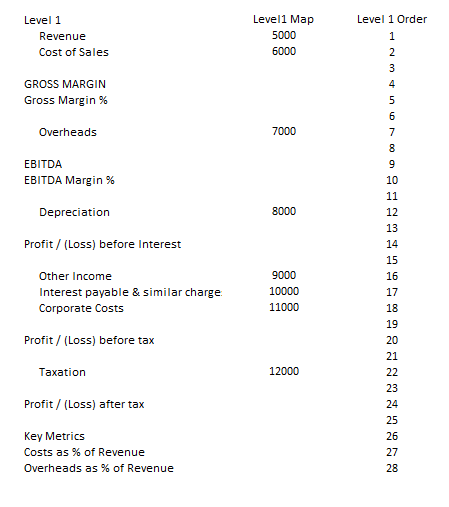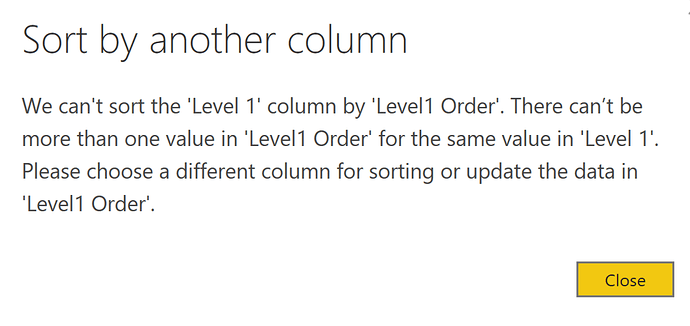Hi, can anyone point me in the right direction on sorting columns based on another column, I have created the below basic P&L template but when i try to sort Level 1 based on the Level 1 Order column PBI says i can’t and i get the error below but i can’t for the life of me figure out the issue, thanks in advance.
The blanks, I’d guess. Try removing them, then try again.
Greg
Hi, that worked thanks but i wanted to keep the blanks as that forms pasr of the layout, how can i keep the blanks and still sort?
Perhaps give each blank its own sort number, a decimal (e.g., 3.1) to make it appear in the desired place.
Greg
1 Like
@BCS,
If you want to go full galaxy-brain approach on this, you can replace each blank with a unique number of non-printing characters, so that each field is unique but to the naked eye they all just look like blanks. Probably overkill, but sure to impress your Power BI friends. ![]()
Here’s the article that lays out how to do it:
- Brian
1 Like
Thanks very much for the help folks!