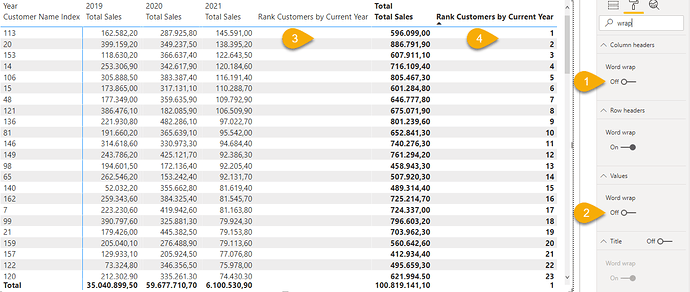Hi @chris786,
Give something like this a go.
Rank Customers by Current Year =
VAR cYear = YEAR( TODAY() )
VAR vTable =
FILTER(
CALCULATETABLE(
SUMMARIZE( Sales, Dates[Year], Customers[Customer Name Index] ),
ALL( Sales )
), [Year] = cYear
)
VAR _Rank = RANKX( vTable, CALCULATE( [Total Sales], Dates[Year] = cYear ), , DESC )
VAR _Result = IF( NOT( ISINSCOPE( Dates[Year] )), _Rank )
RETURN
_Result
In the Matrix, set the sort order to this measure, disable word wrap for Column headers and Values and
manually adjust the column withs to 0 - so they are no longer visible.
I hope this is helpful.