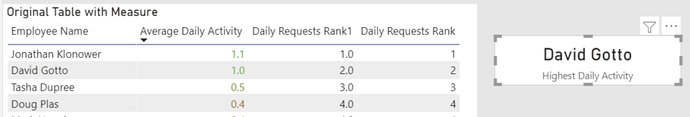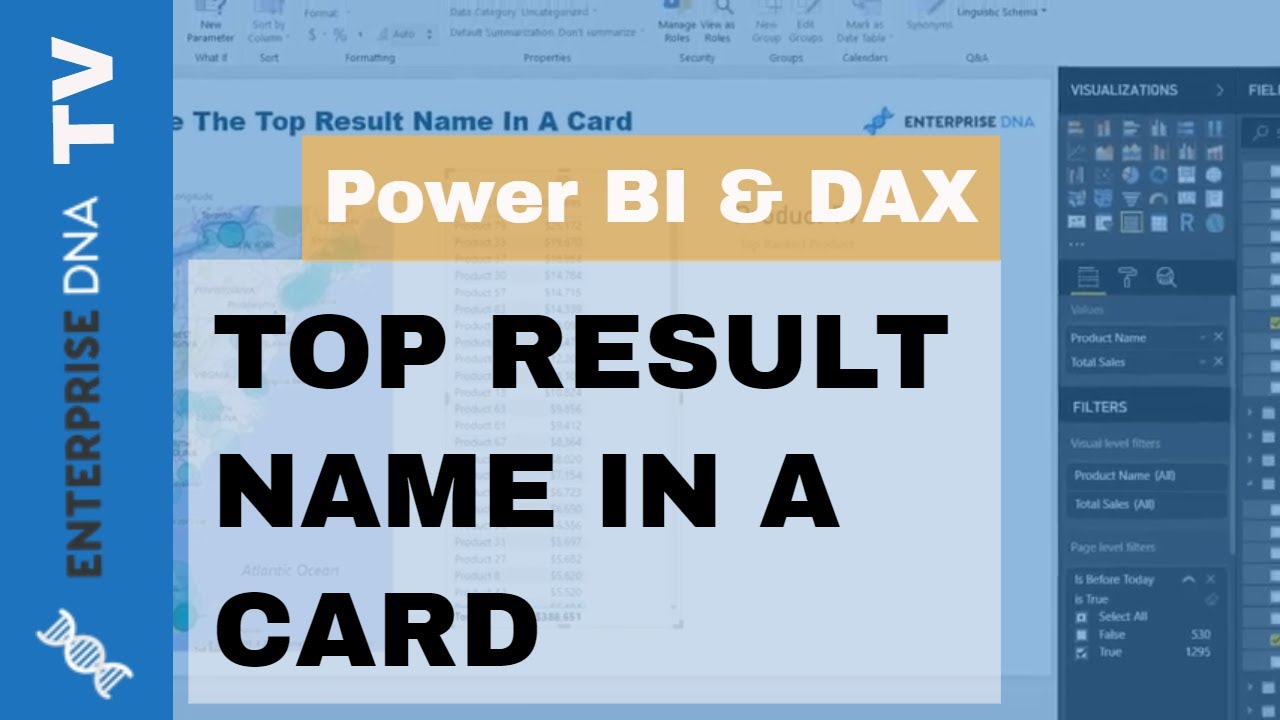DeanJ
December 8, 2020, 2:58pm
1
I’m trying to create a measure that returns only employee name from the Activity table. I am looking for the top employee and bottom employee based on average activities completed per day.
The Dax below does not return the correct answer for top.
Top Average Daily Requests =
Here is a sample pbixSample.pbix (402.2 KB)
DeanJ
December 8, 2020, 3:00pm
2
I also tried using a summarize table, but could not get that to work properly.
Harsh
December 8, 2020, 3:11pm
3
Hello @DeanJ ,
Thank You for posting your query onto the Forum.
Is this the type of result you’re looking for? Below is the screenshot provided for the reference -
To achieve this type of results below are the formulas provided for the reference -
Top Average Daily Requests - Harsh =
CALCULATE(
SELECTEDVALUE( Activity[Employee Name] ) ,
TOPN( 1,
ALL( Activity[Employee Name] ) ,
[Daily Requests Rank1] ,
ASC ) )
Bottom Average Daily Requests - Harsh =
CALCULATE(
SELECTEDVALUE( Activity[Employee Name] ) ,
TOPN( 1,
ALL( Activity[Employee Name] ) ,
[Daily Requests Rank1] ,
DESC ) )
I’m also attaching the working of the PBIX file for the reference. And also providing a link of a video based on this topic.
Hoping you find this useful and meets your requirements that you’ve been looking for.
Thanks and Warm Regards,
Sample (5) - Harsh.pbix (400.0 KB)
2 Likes
DeanJ
December 8, 2020, 3:27pm
4
@Harsh , Yes! This is exactly what I was looking for. Thank you!
Harsh
December 8, 2020, 3:29pm
5
Hello @DeanJ ,
You’re Welcome.
I’m glad that I was able to help you.
Thanks and Warm Regards,