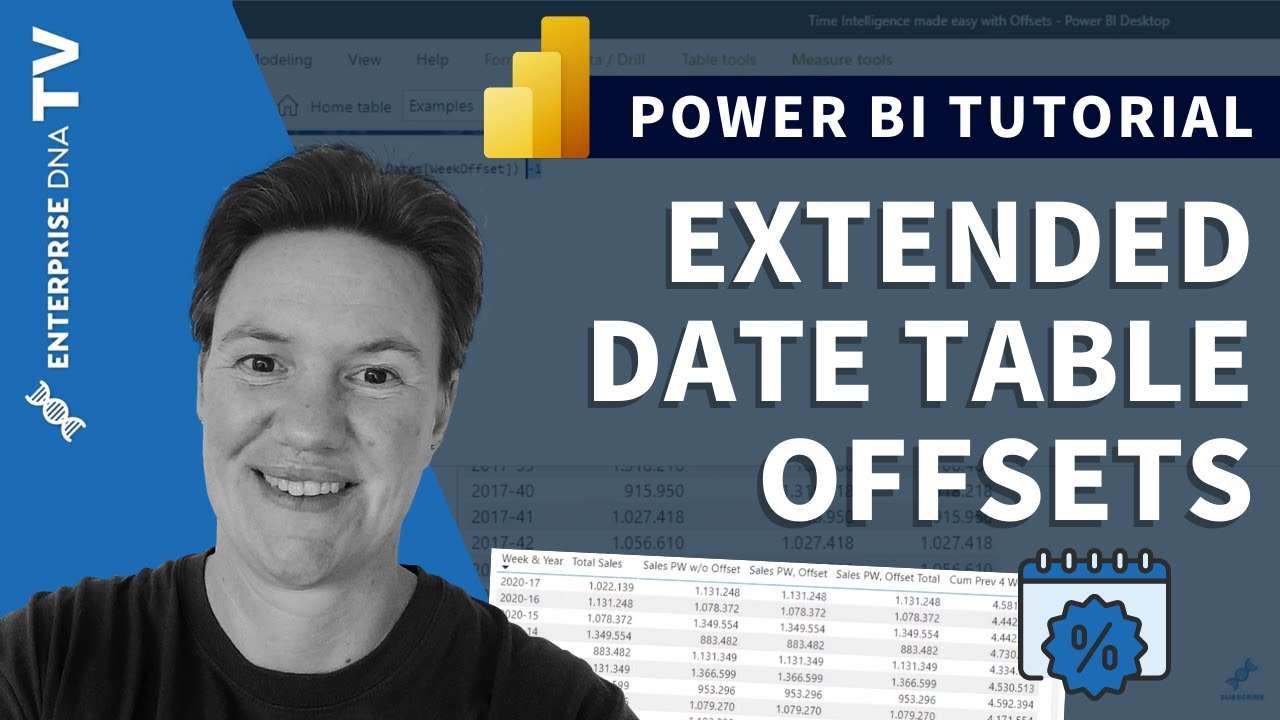Seems like this would be an absolutely perfect use case for applying the offset capability in the extended date table.
@melissa just produced a terrific video on this topic:
You could set up a SWITCH() or SWITCH( TRUE() ) that sets the week offset pattern based on presence in Group 1 or Group 2.
I hope this is helpful.
- Brian