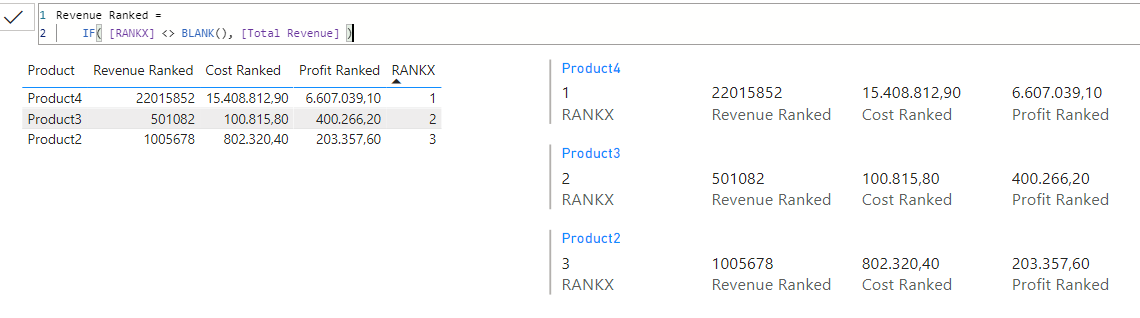Hi @KimC,
An alternative could be to create separate display measures that blank out values, like you did with the TOP3 measure. Using those instead of the other measures means you don’t have to set visual level filters.
Changed your RANKX into
RANKX =
VAR _Rank = RANKX( ALL( Table1[Product]), [Total Profit], , DESC, Skip )
RETURN
IF( _Rank <=3, _Rank )
.
And created display measures with this pattern
Like @Harsh already illustrated you can set the RANKX visual sort order on the multiline card.
.
Here’s your sample file:
Rank.pbix (20.1 KB)
I hope this is helpful