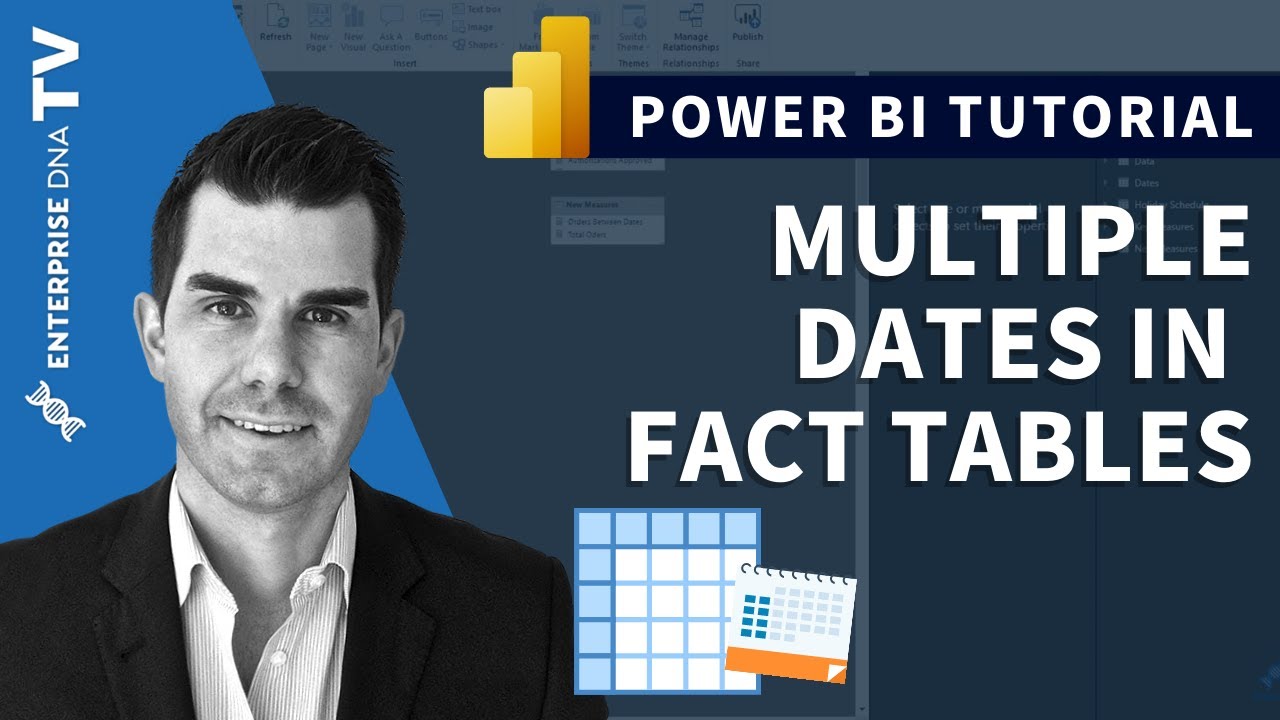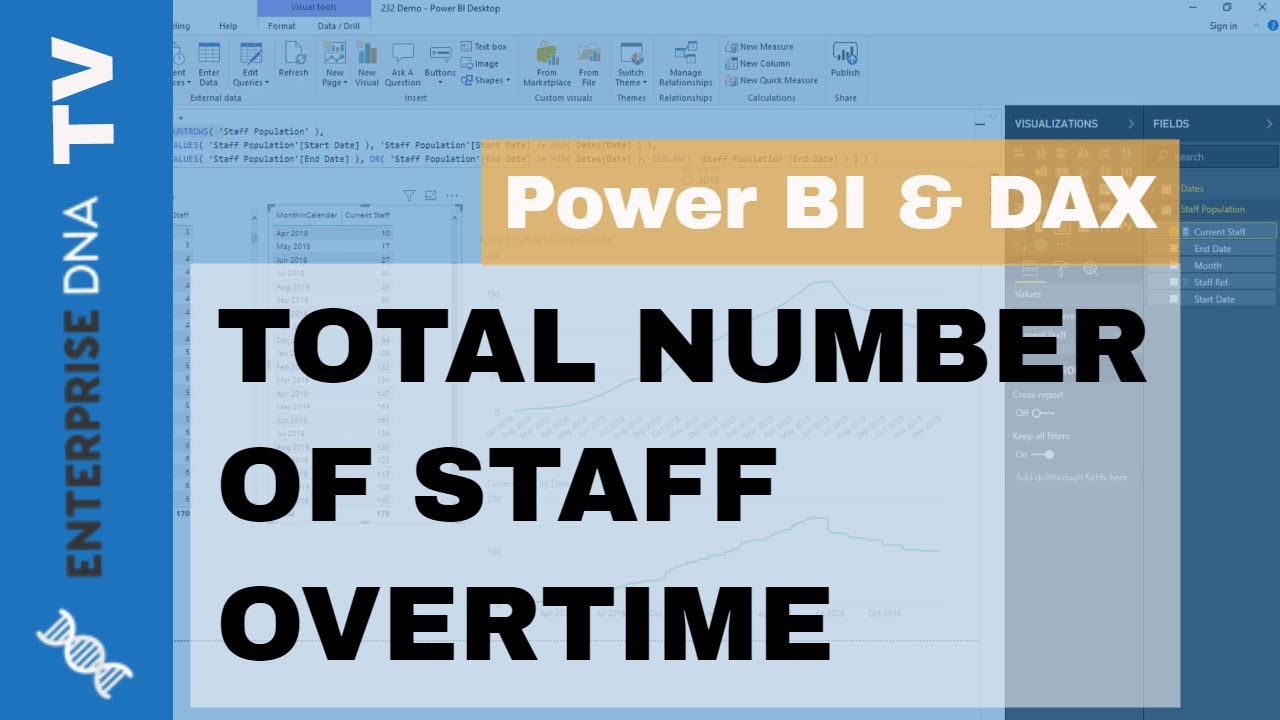Looking to better understand date calcs. What I have is a project with a number of tasks in each phase.
“WBS”, “Phase”, “task name”, “resource”, “baseline start date”, “baseline end date”, “actual start date”, “actual end date”
The baseline is the initial task estimate vs. the actual which is obviously the actual times. 
What I am interested in creating is a visual of how many tasks are “live” or underway at any point in time comparing the baseline task profile to the actual.
The chart would show a column or line chart of the baseline task timeline and the actual time.ine. If a task starts it increases the number active in a day and if a task ends it decreases number of active on that day.
The project could span several months with thousands of tasks.
Key metrics would be sum and average of actual start from baseline start at each phase determining how close were we to starting on time. Also metrics on end date. How many days late, starting and ending etc.
I did see the announcement for a July 19th webinar on projects which I registered for but am in a hurry for this.
I suspect, CALCULATE to iterate through the dates as well as multiple inactive relationships.
Thanx.