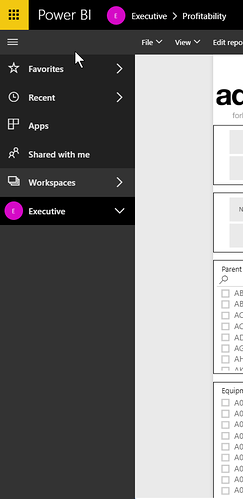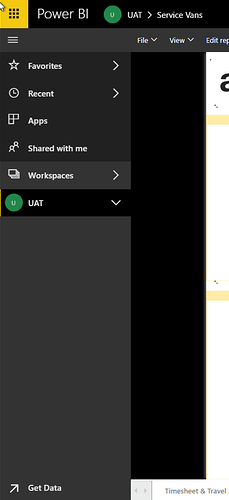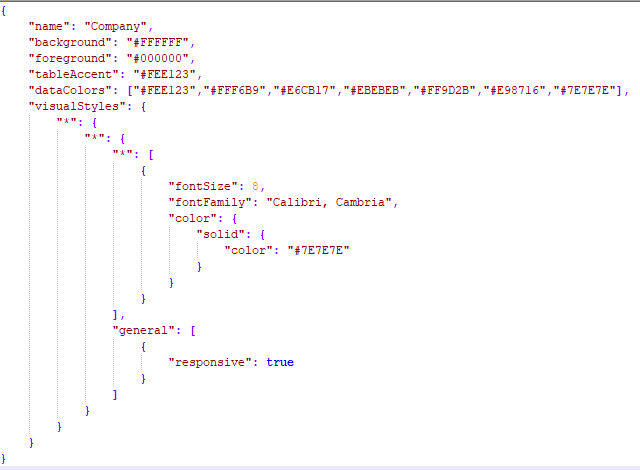Hi All,
Recently, over the weekend, a lot of our reports on PowerBI.com had their background settings changed from the default White to Black. This happened all at once and there was no editing done to the reports. It was a simple fix to set the background to be explicitly white, annoying but fixed.
At the same time the same reports the container background changed from Grey to Black. For the life of me i cannot find a setting for this anywhere. Does anyone know why this happened and how to reverse it? See the 2 attachments i’ve uploaded, it’s the part between the PowerBI menus and the background colour of the report… My boss likes the grey, and moreover he wants to know why it changed…
Also does anyone have any feedback on how they are managing versions/changes to their reports?
Thanks
Ben