Hi,
Iam not able see the Dimension in “Group” on filter.
The Groups visible on Graph is not visible on filter.
Regards,
Rohit
Division Performance_Test2.pbix (48.4 MB)
Hi,
Iam not able see the Dimension in “Group” on filter.
The Groups visible on Graph is not visible on filter.
Regards,
Rohit
Division Performance_Test2.pbix (48.4 MB)
Hey Rohit,
One thing I’m noticing is that for the page filter, I can’t filter by the group where the numbers are under 1 million, but on the VISUAL filter, all categories are showing up for me. Are you showing the same behavior?
EDIT: After updating my client, I can no longer see a basic filter option for any values under 1 million, even if I change the units to thousands. I can change the filtering to advanced and filter by a specific group by typing part of the name in contains.
Hi,
Iam not clear why this kind of differences in Filter- Some categories visible on the image are not reflected in Filter.
As a normal scenario - What ever is visible on Image should be visible in Filter.
Advanced Filtering i need to select Multiple such categories not able to do.
Regards,
Rohit
It is difficult to see anything clearly in your report, I must say. You have 249 pages in a single report. Your data model contains countless number of tables some connected and some disconected, you have all kind of relationships and 16 different measures tables. Perhaps you would like to clean this out a bit and show us the problem in one page with just the visual that is not working and the filter you’re refering too.
Secondly is this work or personal?
Thanks and regards,
Federico Pastor
Hi Federico,
Thanks for your input.
Pls. find attached File with 1 Page.
Problem:
Groups Visible on Graph is not visible in Filter , for Example " Rubber King Tubes " is visible on Graph but when i search in “Filter” Rubber King Tubes" is not visible.
Im exploring this product and trying to study the data provided by the Principal.
Regards,
Rohit
Division Performance_Test2.pbix (46.8 MB)
The filter Year on Filters on this page is causing the problem, when you remove it, Rubber King Tubes appears in the slicer with not problem.
I hope this helps.
Federico
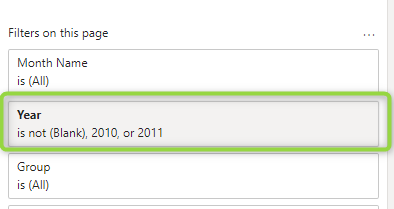
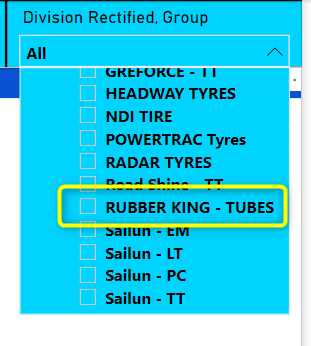
Thanks a lot.
Regards,
Rohit
Hi @Rohit1, did the response provided by @FPastor help in solving your query? If not, how far did you get and what kind of help you need further? If yes, kindly mark as solution the answer that solved your query. Thanks!
Hello @Rohit1, just following up if the response above help you solve your inquiry?
We’ve noticed that no response was received from you on the post above. In case there won’t be any activity on it in the next few days, we’ll be tagging this post as Solved.
Hi @Rohit1, due to inactivity, a response on this post has been tagged as “Solution”. If you have a follow question or concern related to this topic, please remove the Solution tag first by clicking the three dots beside Reply and then untick the check box.