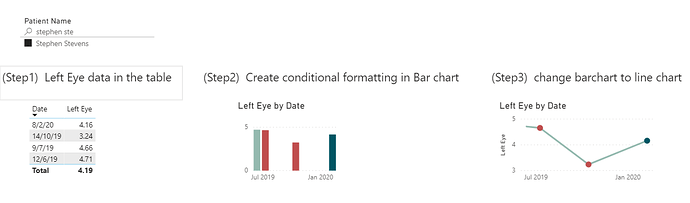Hi @Melissa,
Thank you for your warm word.
Also thank you for looking at the report.
Really nice question and it is not your overlook.
There are no conditional format option in line chart so we need to create “Column chart” first with conditional formatting and then change it to line chart so finally we’ll get dots in line chart.
(Image as below)
I thought I would mention in my wrap up but didn’t as it was getting long. Really appreciate for your question. This small dots have really nice impact.
Regards,
Hideo
P.S.
I like your videos (congratulation x millions) and cool solutions in the forum.
Also Congratulation for winning in challenge 5.
My logic in Challenge 5 here.
Open excel → Noticed lots of ELT→ winner must be Melissa
I was not wrong. I feel lucky to be connected with you today. Thank you so much.