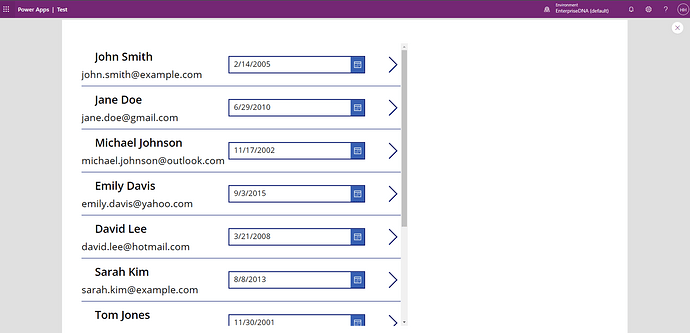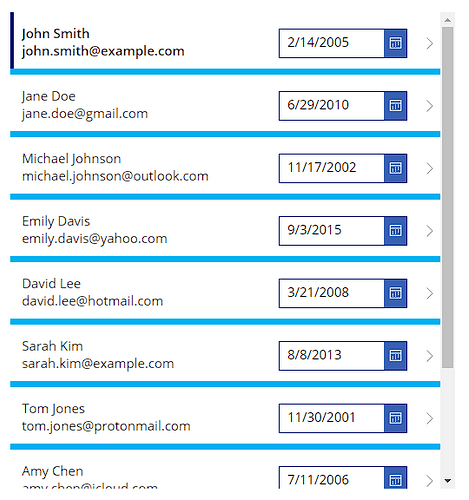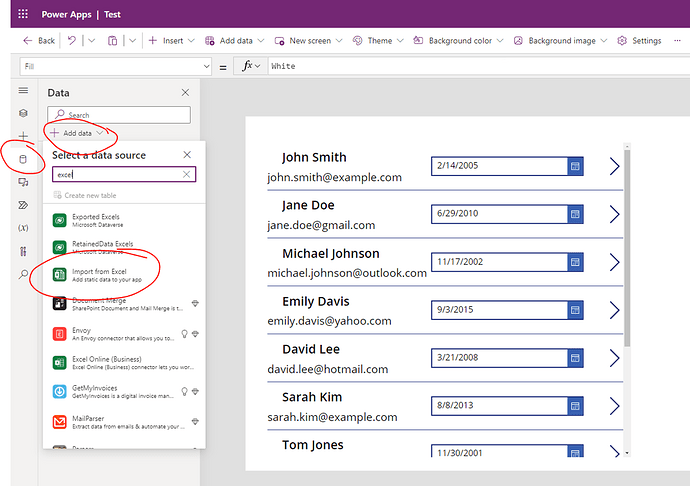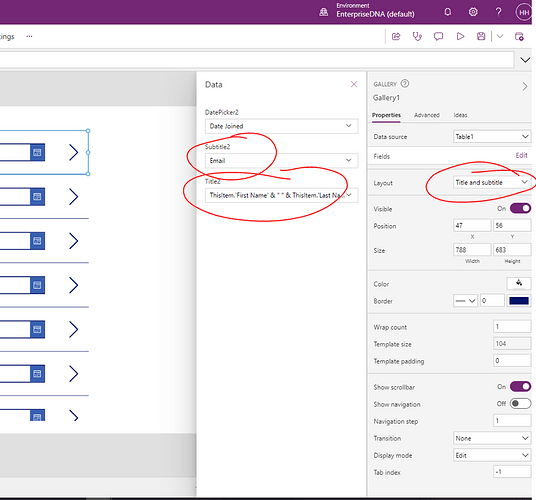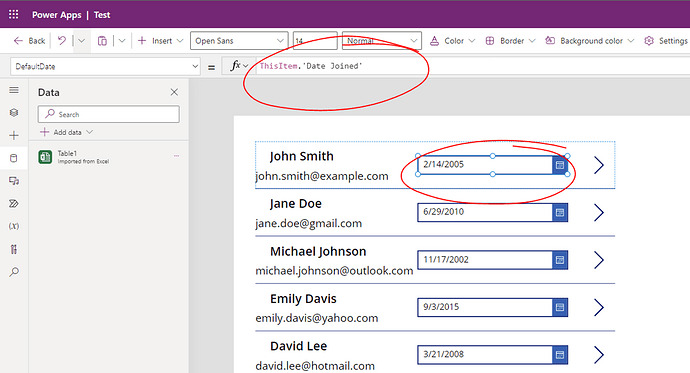In this workout, we will work import in static data from Excel and create a custom gallery.
The objective is to create a sample Canvas app that has the following Gallery with the static data source of “Table 1” from Excel (see attached file). Note that the first text box should concatenate the First Name and Last Name together, as well as the date picker should default to the date the customer joined.
Please submit your solution in by taking a screenshot of your Power App, showing the “formula” you used on the First and Last name field.
File:
ImportFile.xlsx (10.5 KB)
Enjoy! Let me know if you have any questions.
Henry