@M_K,
Welcome to the forum – great to have you here!
So close – you were just off by one letter. Change VALUE to VALUES, and it works just fine:
Days in Month =
CALCULATE(
COUNTROWS( Dates ),
ALL ( Dates[Date] ),
VALUES(Dates[Month & Year] )
)
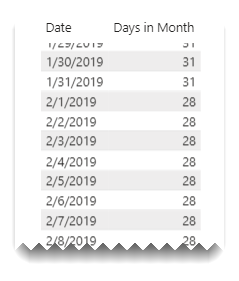
– Brian
eDNA forum – days in month solution.pbix (529.0 KB)