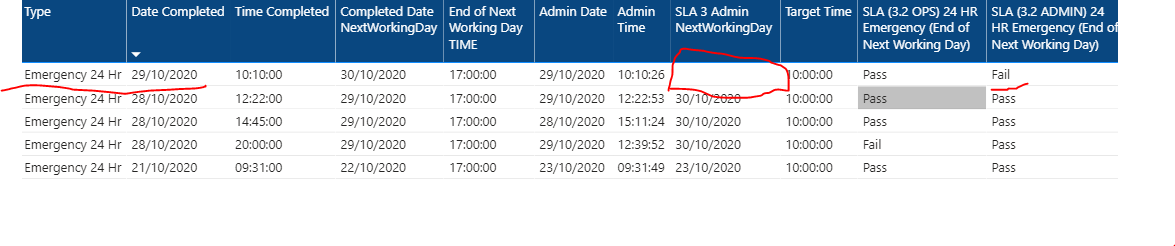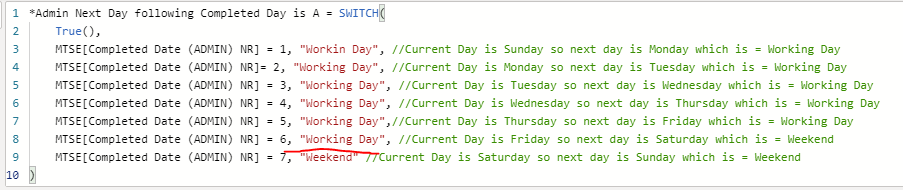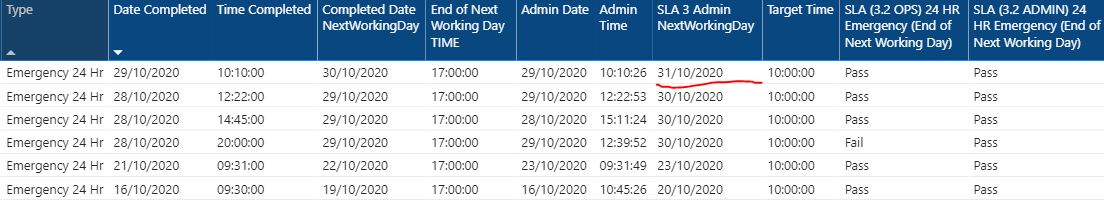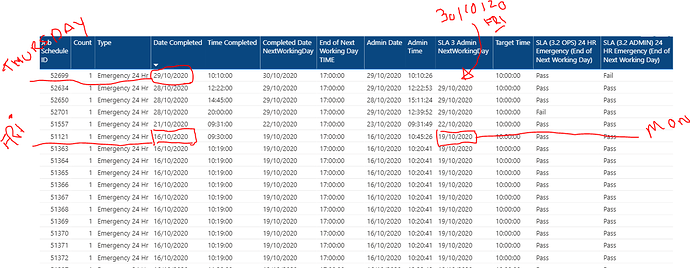Hi All
Im having a bit of difficulty with the below problem.
(Backgorund)
SLA 3 Admin Next Working Day (Calculated Column) - Once the completed date has been updated in the system then this will update & generate a calculated column called ‘Completed next working day’ (Date)
THE SLA 3 Admin Next Working Day (Calculated Column) is based on the next working day of the completed next working day i.e. the following, following next day. (if that makes sense)
It has been going well so far in the table - however once it gets to the weekend, it is returning a blank field, which then triggers the SLA to Fail
SLA 3 Admin NextWorkingDay =
VAR NWDAY =
MINX (
FILTER (
MTSE,
MTSE[Completed Date NextWorkingDay] > EARLIER ( MTSE[Completed Date NextWorkingDay])
&& **MTSE[*Admin Next Day following Completed Day is A] = "Working Day"**
),
MTSE[Completed Date NextWorkingDay]
)
RETURN
IF ( MTSE[*Admin Next Day following Completed Day is A]= "Weekend", NWDAY, MTSE[Completed Date NextWorkingDay] +1)
I think the issue is related to another calculated column called
Admin Next Day following Completed Day is A
this is how it is setup in the background
on day NR 6 - it is set to Weekend
however if i change this to “Working Day”
then the blank day generates a next working day
ANy help would be greatly appreciated
thanks in advance