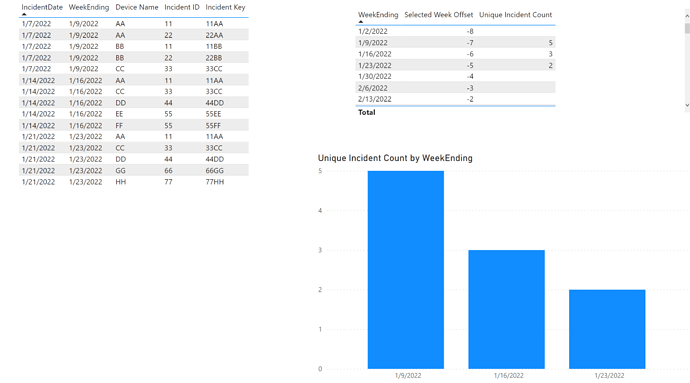Sorry, my bad. I banged this out in between Summit sessions, and was so tired I barely remember doing it. I read it over again tonight, and I think this is more what you’re looking for:
Unique Incident Count =
VAR SelWkOff = [Selected Week Offset]
VAR IncidentsMaxWeek =
CALCULATETABLE(
DISTINCT( 'Table'[Incident Key] ),
ALL(Dates),
Dates[WeekOffset] = SelWkOff
)
VAR IncidentsWeekPrior =
CALCULATETABLE(
DISTINCT( 'Table'[Incident Key] ),
ALL(Dates ),
Dates[WeekOffset] = SelWkOff - 1
)
VAR Result =
COUNTROWS( EXCEPT( IncidentsMaxWeek, IncidentsWeekPrior ) )
RETURN
Result
Please let me know if this hits the mark.
– Brian
eDNA Forum - Count Unique Incidents WoW Solution2.pbix (84.5 KB)