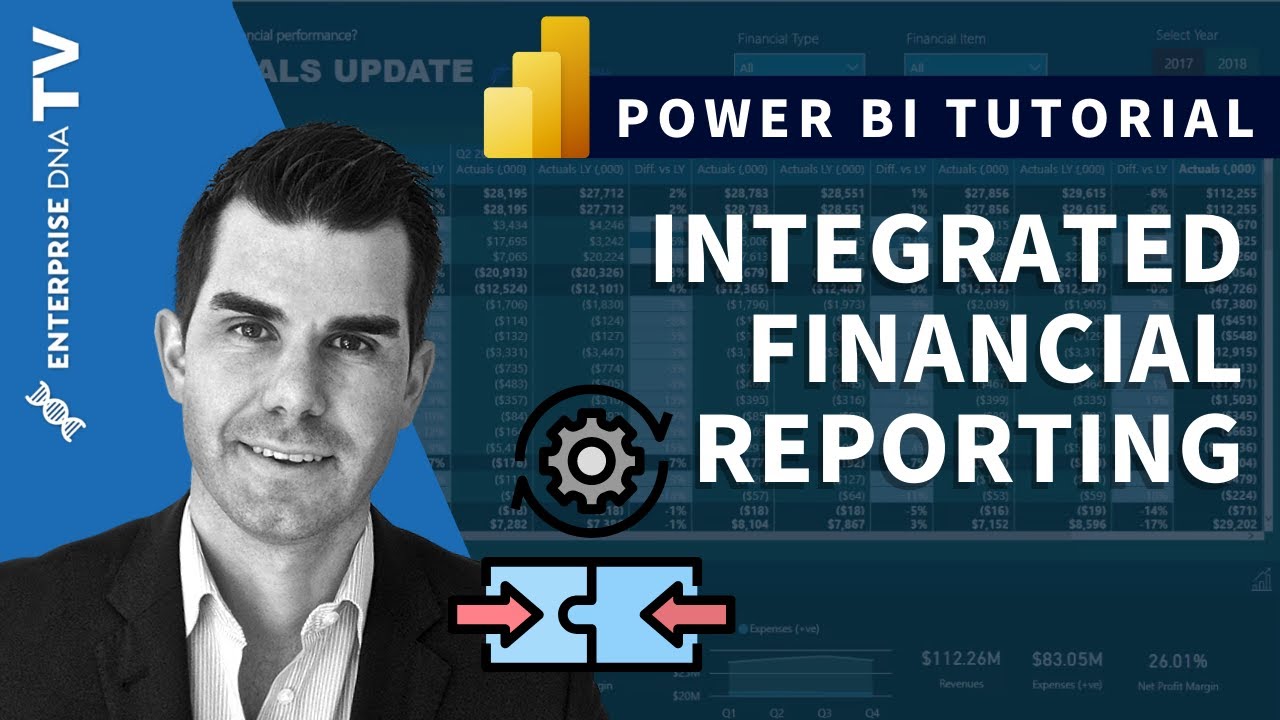I have tried turning this every way I can, and I’m not able to use a single measure to conditionally format each of the columns. I honestly thought this should be possible - but it now appears that in order to do this you probably need to do one of the following:
-
do this in a Matrix table,
which means you would need to build a helper table to join the Product name values with your Measure Names (to create the columns in the visual). Then you would have a measure to return the number based on the product name/column. Sam McKay has detailed this technique in several of his videos and teachings on the Accounting style tables. I have linked to a couple of these below. -
using a calculation group - this would again create a single measure to return the values, so your conditional format would again be looking at only one measure.
The option I would probably choose for myself - create 4 versions of the format measure. Name each of the format measures for the measure you are formatting.