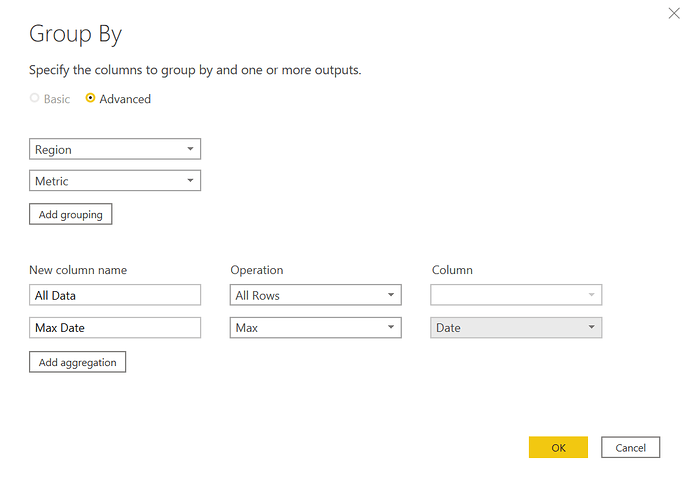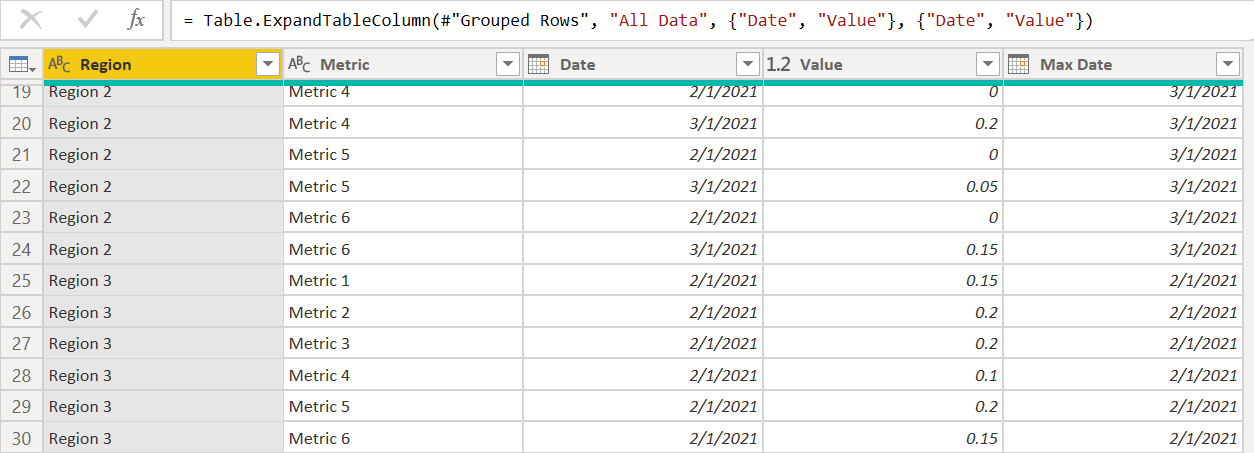Let me propose a totally different approach here that I think is much easier. The Power Query Group By function eats these sorts of grouping and aggregation problems for breakfast. Watch how simple this is:
Then just create a column that subtracts Date from Max Date, and filter out any records where the difference is nonzero. Here’s the full M code:
let
Source = Data,
#"Grouped Rows" = Table.Group(Source, {"Region", "Metric"}, {{"All Data", each _, type table [Region=nullable text, Date=nullable date, Metric=nullable text, Value=nullable number]}, {"Max Date", each List.Max([Date]), type nullable date}}),
#"Expanded All Data" = Table.ExpandTableColumn(#"Grouped Rows", "All Data", {"Date", "Value"}, {"Date", "Value"}),
#"Inserted Date Subtraction" = Table.AddColumn(#"Expanded All Data", "Subtraction", each Duration.Days([Max Date] - [Date]), Int64.Type),
#"Filtered Rows" = Table.SelectRows(#"Inserted Date Subtraction", each ([Subtraction] = 0))
in
#"Filtered Rows"
Now just drop the relevant fields from the resulting table into a matrix visual and boom!
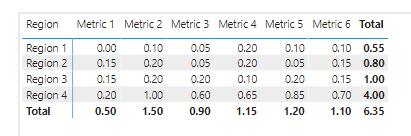
You can use the approach in the following post to force your totals to be averages for either rows, columns or both
I hope this is helpful. Full solution file attached below.
FYI – I’ve become totally enamored of the power and flexibility of the Group By function. Actually have a video on this coming out on Monday showing some additional applications of it.
– Brian
EDNA Forum – Region Metric Solution.pbix (87.6 KB)