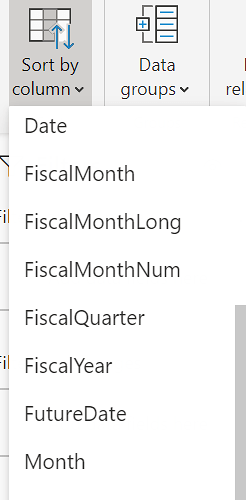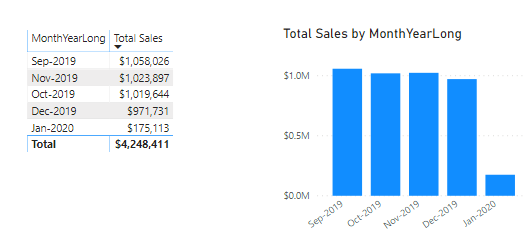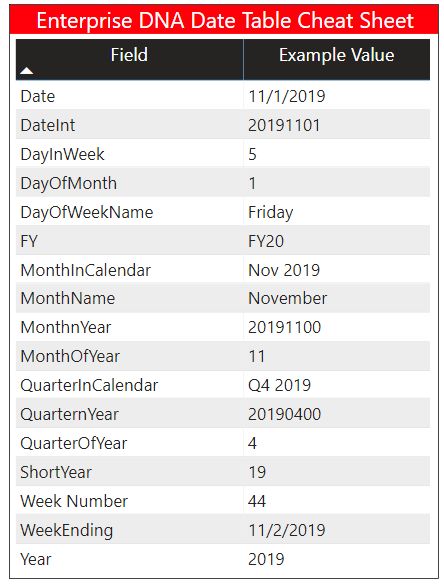Hi folks,
I have some data from 09/2019 to current month. Despite having a reasonably comprehensive date table (provided), I’m having difficulty sorting a column chart to display data (from L to R) for Sept, Oct (2019) …… to Jan (2020). I’ve tested sorting the Calendar Table Date column using the CurMonthOffset column and that produces the correct L to R display but displays the CurMonthOffset values eg. -4, -3, -2 …. to 0. Zero being the current month, but I want the month names displayed and not other values that might be associated with the sort.
Any suggestions are more than welcome.
TIA john
PowerBIPro - CalendarTable.txt (7.7 KB)