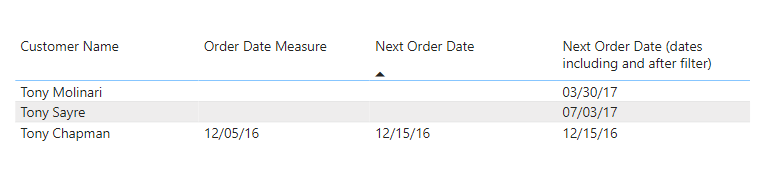Your original post doesn’t make it clear if you are looking for the next order date in the filtered period, or the next order date including and after the filtered period.
So, I have included both.
Step 1 - you were using a naked column reference in your original table, I changed that to a measure:
Order Date Measure =
FIRSTDATE( Orders[Order Date] )
Step 2 - the measure that respects the filter (will not show order dates after the filter period)
Next Order Date =
VAR FirstOrder =
IF( Orders[Order Date Measure] = BLANK(),
FIRSTDATE( 'Date'[Date] ),
Orders[Order Date Measure] )
VAR NextOrder =
CALCULATE(
FIRSTDATE( Orders[Order Date] ),
Orders[Order Date] > FirstOrder)
RETURN
NextOrder
Step 3 - the measure that goes past the filter
Next Order Date (dates including and after filter) =
VAR FirstOrder = FIRSTDATE( Orders[Order Date] )
VAR StartPeriod =
IF( FirstOrder = BLANK(),
FIRSTDATE( 'Date'[Date] ),
DATEADD( FirstOrder, 1, DAY ) )
VAR EndPeriod= LASTDATE( ALL( 'Date'[Date] ))
VAR NextOrder =
CALCULATE(
FIRSTDATE( Orders[Order Date] ),
DATESBETWEEN( 'Date'[Date],
StartPeriod,
EndPeriod))
RETURN
NextOrder
eDNA solution - Super Store Model - showing next order.pbix (846.0 KB)
NOTE: this actually builds on the solution provided to you by @Rens in this post: