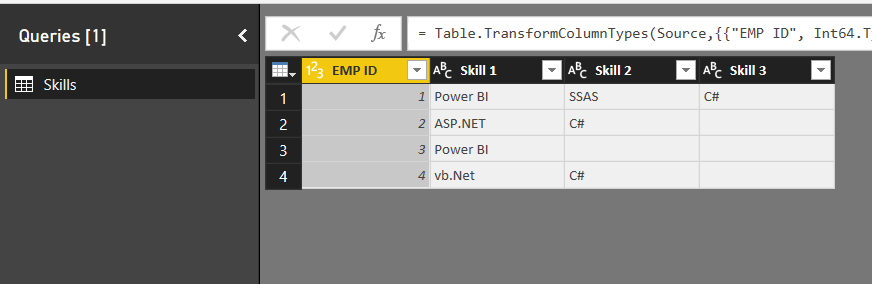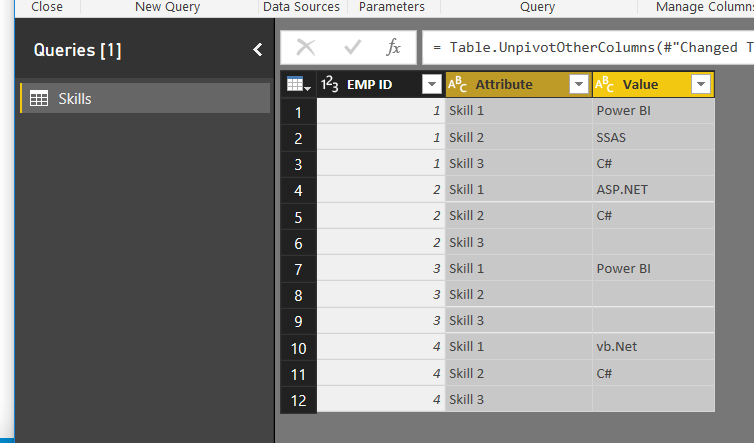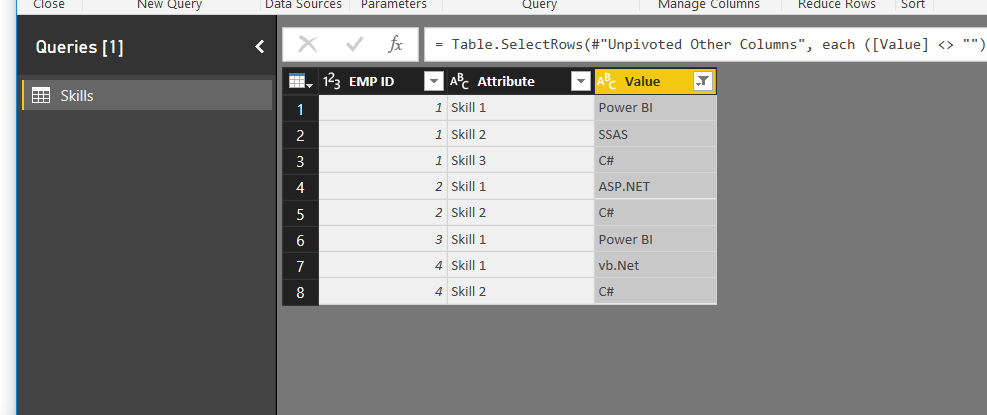Hi,
I am trying to create a measure to count employees who have skills as per the requirement. I have one table for employee and other table with skills requirement.
Thanks
EmpID Skills
1 Power BI,SSAS,C#
2 ASP.NET, C#
3 Power BI
4 vb.net, C#
Requirement Table
Skills Count of Developers
Power BI , vb.net 2
Power Bi, C# 3
Power BI,SSAS 1
Just need more information here.
How are you looking to represent the results, ie. what context will it be in?
Have you made a start to working out the measure. That would be best so at least I can see what you’re attempting currently.
An image of a table with the current results next to it would be the most helpful.
Depending on the context this honestly could be as simple as using COUNTROWS( EmpID Skills) but it’s hard to tell exactly.
Also what relationships do you currently have between these tables?
Thanks
Hi Sam,
I am not able to kick start my measure. My requirement for a Software house. First we look for people with require skills in the organization, if require skills is not the organisation then we recruit people from outside.
Organisation has project_skills_requirement table with id and requirement and number of people needed with a particular skills.
Employee_skills table have Skills .
Now report has to highlight skills with count showing skills which have less number than requirement.
I am struggling with bit how to read and compare the skills.
Hope its clear.
Honestly this should be super easy but I’m not seeing the whole picture here.
Can you post images of the current model and then how you want to show this (ie. have a table showing the context of the calculation)
Thanks
Sorry Sam, model due to data protection, I am not able to post, I am struggling to read skills of employee and comparing with skills require
Example : if I am looking for skills Power BI and c# combination, then I have to go to employee skills and look for this combination . If employee has Power BI,c# ,sql server then I will count as one eligible candidate. If employee has Power BI and vb.net then he wont be counted.
Here’s an idea that I hope can assist in getting you to the right answer.
The key I believe is you need to unpivot the employee skills table like so…
Initial
Unpivoted
Then remove blanks
This gets it into a format now where you can atleast count it
Can you see if this idea will help you in what you ultimately need? as I’m still not sure unfortunately.
Thanks