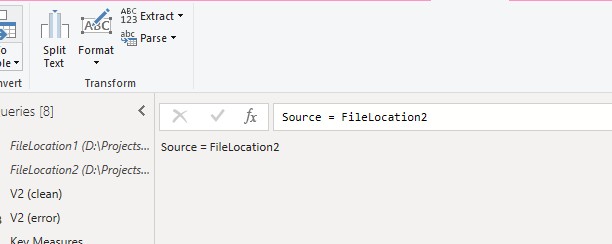Good Morning @Melissa,
You are absolutely an Angel :). I really appreciate your help. It’s an absolutely pleasure to learn from the best!
It’s a shame there is not much on Enterprise DNA regarding M-Code.
I haven’t tested the file on smaller data set as when I looked again into your formula there is applied logic and this is how I understand:
The main to applied steps are:
-
Group the data per Control Number, as in the raw data each control number is separated but can have one or multiple entries. By grouping the data you have created additional table which is used in the M code.
-
Your Master M-Code formula = if Table.RowCount([AllRows]) >1 then Table.Skip(Table.FillDown([AllRows],{“Period”, “Date”}), 1) else [AllRows]
The main part is If there count is greater than one. The False Logic will keep the data if there a single row unit/transaction whereas the True logic removes the first row (the total) and keeps the split of the total, but before it removes the total row columns it filter period and date down 
Please do correct me if I misunderstood the formula. As I said I am not even beginner, I am Newby to M code as I never to be honest used a part from small few formulas. I am really fascinated with M-Code!
Thank you for respond regarding parameters.
I never used paramers only when to filter the data by relevant group i.e Product or region.
I went to query editor and created parameter like you but then in order to make it work did you open a blank query and type Source = Filelocation2?