Matty
October 22, 2021, 12:35pm
1
Dear DNA Team,
I will appreciate your guidance or help as I am stuck and I am not 100% sure how can I tackle the topic.
Please find the attached file:
TextSplit.xlsx (17.4 KB)
From the table below:
The end result that I would like to get is:
I am only able to create the end result only for the rows 3-5 but not 1 till 5 using the example data table.
First I have added index o keep track of lines and I use Text.Split by seperator “-”.
Unfortunately, the row 1-2 don’t have any separator and the only way I thought to separate the wors is by using: Split Columns by Positions 0,57,77.
Do you have any idea how could I get the end result?
Thank you ,
Matty
Hi @Matty ,
Give this a go, just paste the script into a new blank query.
let
Source = Table.FromRows(Json.Document(Binary.Decompress(Binary.FromText("fZDdasQgEIVfZfBak9HRGC+XxBah2bQ6gYWQ93+Nul1S+rPJ3WHgfN/RdRWklVYGjRZStDlOqV0Kj+3wNvOSI1wWIA2owWhIV445coEhxzFxXHIBZyB08JIvqcAYb1wDQweI3zd4jYXTfIWKwbZaXJChE5tchemVOXebHtAcuckD2b9uDe7ETUH29st98O5Hk3OaftZrHObpnSN80B1jcGf4nfHrwxr0zcFojZKC2hfCPpskonqy+36udG1r6+FEFZ45scFw5CQnnf/vtNKdOW0NXmzbJw==", BinaryEncoding.Base64), Compression.Deflate)), let _t = ((type nullable text) meta [Serialized.Text = true]) in type table [Date = _t, Description = _t, Amount = _t]),
AddCustom = Table.AddColumn( Source, "Text", each
if Text.EndsWith([Description], "-") then List.Transform( List.RemoveMatchingItems( Text.Split( [Description], "-"), {"", null} ), Text.Trim ) else
let
myDescr = [Description],
mySplit = Splitter.SplitTextByAnyDelimiter( {"0".."9"} ),
myList = List.Select( mySplit(Text.RemoveRange([Description], Text.Length([Description])-1)), each Value.FromText(_) is text ),
SkipAfter = List.Select( myList, each Text.EndsWith( Text.Trim(_), " AU" )),
lPos = List.PositionOf( myList, SkipAfter{0}? ),
FinalList = if lPos = -1 then myList else List.RemoveItems( myList, {myList{lPos+1}} ),
Result = Splitter.SplitTextByPositions( List.Transform( FinalList, each Text.PositionOf( myDescr, _)))
in
List.Transform( Result( myDescr ), Text.Trim )
),
ExpandText = Table.ExpandListColumn(AddCustom, "Text")
in
ExpandText
.
I hope this is helpful
2 Likes
Matty
October 23, 2021, 10:30am
3
Melissa:
let
Source = Table.FromRows(Json.Document(Binary.Decompress(Binary.FromText("fZDdasQgEIVfZfBak9HRGC+XxBah2bQ6gYWQ93+Nul1S+rPJ3WHgfN/RdRWklVYGjRZStDlOqV0Kj+3wNvOSI1wWIA2owWhIV445coEhxzFxXHIBZyB08JIvqcAYb1wDQweI3zd4jYXTfIWKwbZaXJChE5tchemVOXebHtAcuckD2b9uDe7ETUH29st98O5Hk3OaftZrHObpnSN80B1jcGf4nfHrwxr0zcFojZKC2hfCPpskonqy+36udG1r6+FEFZ45scFw5CQnnf/vtNKdOW0NXmzbJw==", BinaryEncoding.Base64), Compression.Deflate)), let _t = ((type nullable text) meta [Serialized.Text = true]) in type table [Date = _t, Description = _t, Amount = _t]),
AddCustom = Table.AddColumn( Source, "Text", each
if Text.EndsWith([Description], "-") then List.Transform( List.RemoveMatchingItems( Text.Split( [Description], "-"), {"", null} ), Text.Trim ) else
let
myDescr = [Description],
mySplit = Splitter.SplitTextByAnyDelimiter( {"0".."9"} ),
myList = List.Select( mySplit(Text.RemoveRange([Description], Text.Length([Description])-1)), each Value.FromText(_) is text ),
SkipAfter = List.Select( myList, each Text.EndsWith( Text.Trim(_), " AU" )),
lPos = List.PositionOf( myList, SkipAfter{0}? ),
FinalList = if lPos = -1 then myList else List.RemoveItems( myList, {myList{lPos+1}} ),
Result = Splitter.SplitTextByPositions( List.Transform( FinalList, each Text.PositionOf( myDescr, _)))
in
List.Transform( Result( myDescr ), Text.Trim )
),
ExpandText = Table.ExpandListColumn(AddCustom, "Text")
in
ExpandText
Thank you @Melissa it worked on smaller scale of the data, but on larger scale I get duplicates - ” as an separator.
I have an question , would be interested in giving private lesson regarding m-code? Obviously not for free
Matty
Thanks @DavieJoe for supplying a link to the PQ M Course.
.@Matty , I hope you’ll enjoy that.
All the best.
1 Like
Hello @Matty , a gentle follow up on Melissa’s request.
We noticed that no response from you was seen since October 23rd.
In case there won’t be any activity on it in the next few days, we’ll be tagging this post as Solved.
Hi @Matty , due to inactivity, a response on this post has been tagged as “Solution”. If you have any concern related to this topic, please create a new thread.
1 Like
Matty
December 16, 2021, 11:24pm
8
@Melissa Apologise for coming back , I just read this now.
To be honest, I was not logging for some time, I was studying towards my ACCA exams.
Thank you,
Melissa
December 17, 2021, 6:48am
9
No worries @Matty ,
Best of luck with your exams!
1 Like
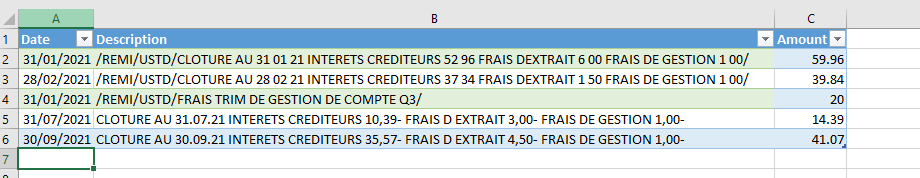
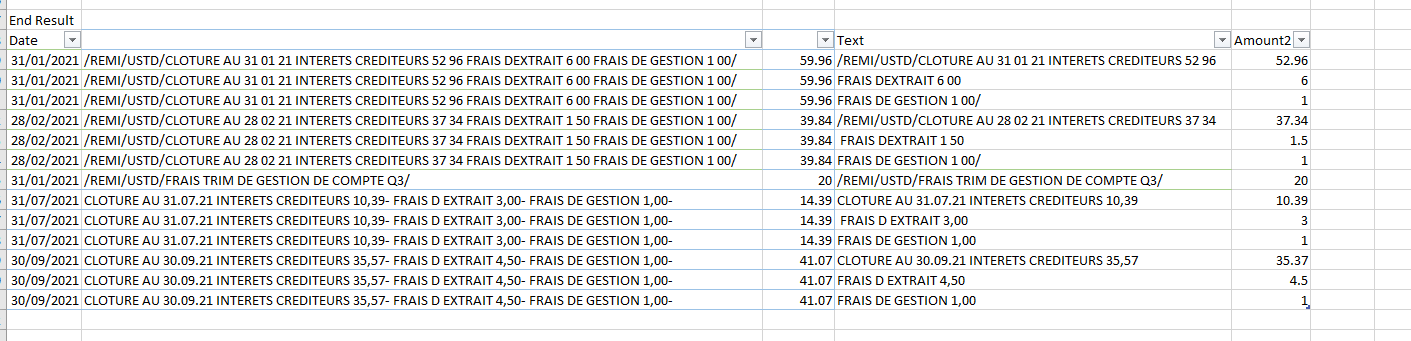
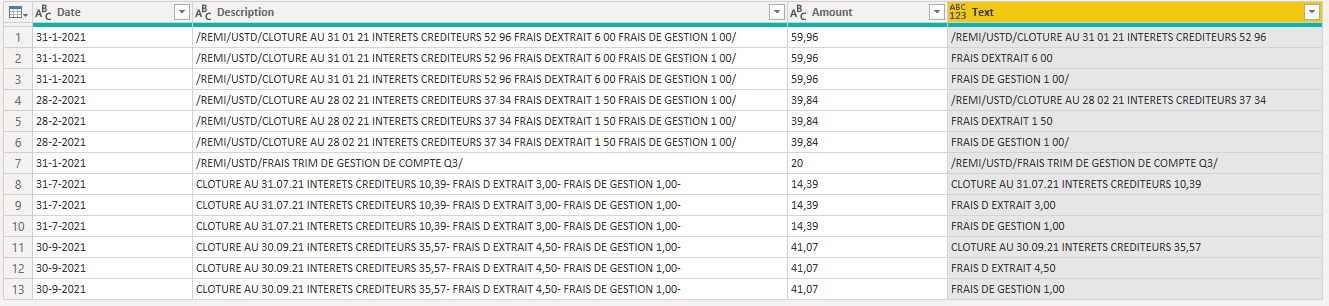


 . Currently I am just too busy with work and exams
. Currently I am just too busy with work and exams