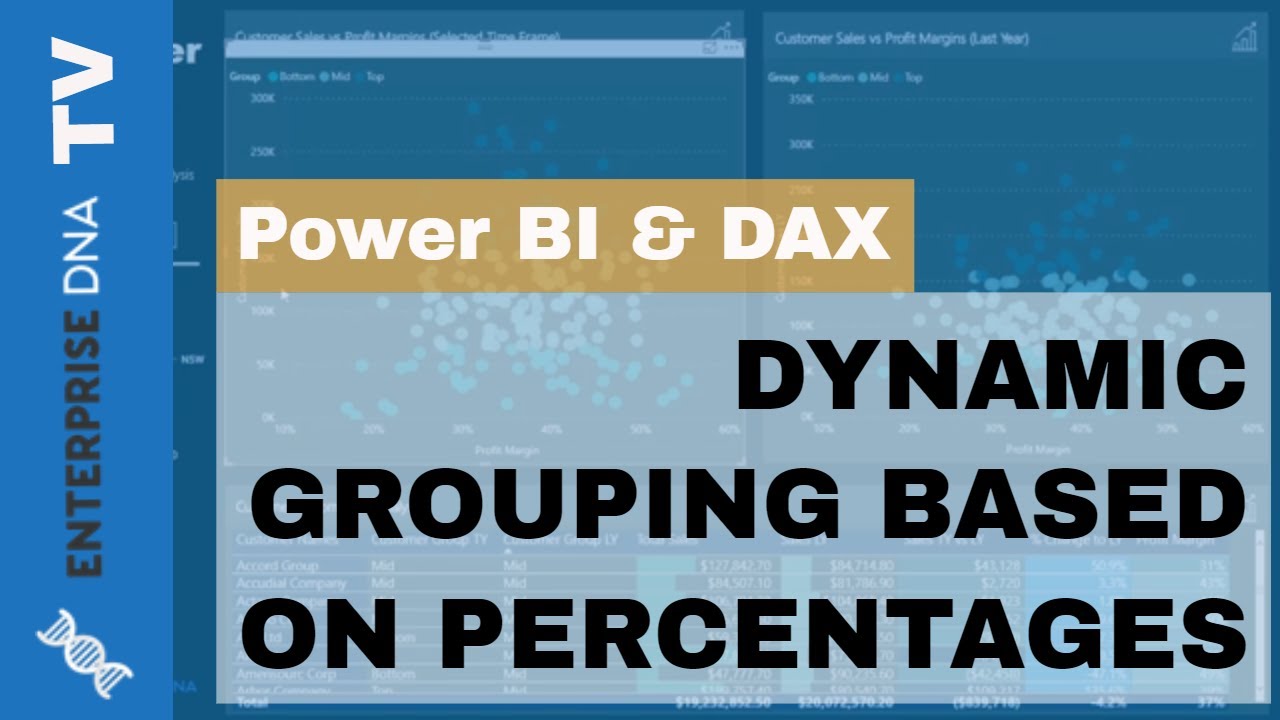Hi Fellow Power BI Users -
Nice and cool technique.
I was wondering if somehow we could manage to have the complete product list available at the same time and have them in specific groups too instead of moving Products altogether to any specific group. It is important because during one time horizon, a product can be part of Group 1, for another time horizon, it could be part of Group 2 and sometimes not a part of any sub group.
Regards,
AM
So the example you describe here can’t be done really using this technique.
For this you need to use dynamic grouping techniques, because as it describes you really have dynamic groups rather than static ones.
I have cover these dynamic technique a bit. Sometimes I call it segmentation, custom grouping etc.
Here’s some links that goes through.
The best one is a recent session from the latest learning summit
Short summary of technique here
See how you go with these ideas