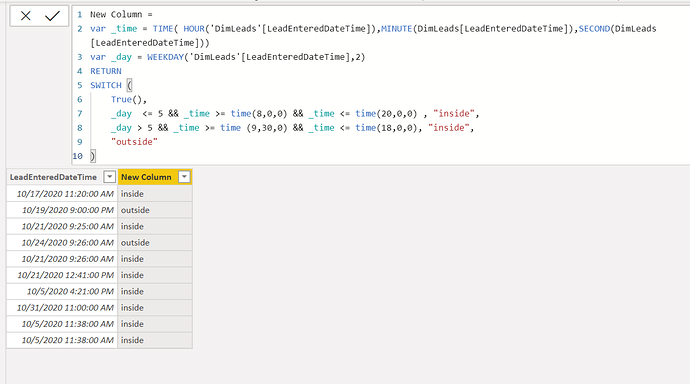Hello,
I’m trying to create a calculated column which indicates whether a website lead submission arrived inside or outside business hours. This new column would reference an existing date/time column. If the date/time value falls within business hours, I want a new calculated column to read (“inside”). If the value falls outside of business hours, I want the new column to read “outside”.
Business hours are
- M-F: 8 am - 8pm CST
- Sat/Sun: 9:30 am - 6pm CST
Here’s what I have so far:
New Column =
var _time = DimLeads[LeadEnteredDateTime]
var _day = weekday(DimLeads[LeadEnteredDateTime], 2)
return
switch(True() ,
_day <= 5 && _time >= time(8,0,0) && _time <= time(20,0,0) , “inside”,
_day > 5 && _time >= time (9,30,0) && _time <= time(18,0,0), “inside”, “outside” )
For some reason, no matter what the date/time, the result is always “outside”. Any idea what’s happening here?
Thanks!
Pete