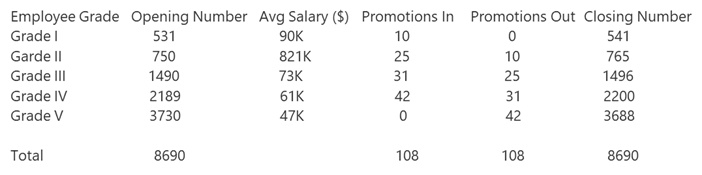Hi Fellow Power BI Users -
Greetings !
I have below data frame:
Employee Grade Opening Number Avg Salary ($) Promotions In Promotions Out Closing Number
Grade I 531 90K 10 0 541
Garde II 750 821K 25 10 765
Grade III 1490 73K 31 25 1496
Grade IV 2189 61K 42 31 2200
Grade V 3730 47K 0 42 3688
Total 8690 108 108 8690
Question is how to create a Dax Formula which allows to Add Promotions Into that grade Using Slicer and simultaneous reduction of Same Number of Promotions Out from that Grade. Also Grade at the Bottom (Grade V) has No promotions Into as it is Entry level while Grade I is the Highest and hence No Promotions Out as it is Highest Level.
Opening Employee Count and Closing Employee Count has to be same as Promotions Into and Promotions Out nullify each other.
Looking forward to any help on this
Best Regards
kuldeep
Data Image
Hi
is there anyone in this Forum based in India who is a Freelancer and provides paid Power Bi help on Hourly basis…pl message me
Thanks
I read through this a number of times and struggling to understand the exact requirement.
What’s missing here is how do you want to show this result.
I’m reading…
how to create a Dax Formula which allows to Add Promotions Into that grade Using Slicer and simultaneous reduction of Same Number of Promotions Out from that Grade
…and I’m a bit lost as to what the end result is that you are looking for?
Are you looking to sub in a number to the promotions in and out? You can do this quite easily with a ‘what if’ parameter
Probably just need more information here to help out. Understanding fully how you want to represent the numbers is crucial here
Thanks
Hi Sam
Thanks a lot for your reply and really appreciate it.
Have used what if parameter for New Hires and Leavers(employees quitting company) what if scenarios.
in this case Difficulty faced is when i make promotions at one Grade level - it adds up that number in that Grad but Doesn’t Reduce same count of promotions in the Previous Grade
Logically it should reduce that promoted number from previous Grade and that is the Challenge. Reducing count from same grade keeps closing number (last column sum constant)
So if simultaneous addition or reduction doesn’t happen - my closing number will show Increase while in reality there is No Increase - it is just a movement from one Grade to Other.
it is a bit tricky
Thanks once again
Kind regards
kuldeeep
Sure ok, this shouldn’t be difficult.
Have you got your mind around measure branching? This is a crucial topic for using with Power BI and really should be able to solve what you need here.
You just need to create logic within your measures that link together.
Check out this tutorial here to get you started.
For another review see here
Thanks Sam
Have been able to do it finally
Learnt a lot from your courses
Need to learn more - takes time.
Thanks
Best Regards
kuldeep
Ok that’s great. Good luck