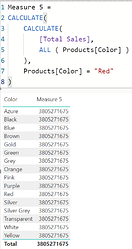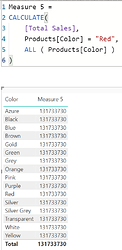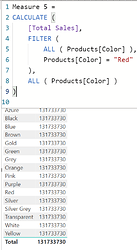Totally agree with Brian. In the same article you will find my comment too and you will see how subtle DAX is, the same function performs 2 different things at 2 different places, on top of it CALCULATE does its own N things, then their is nesting of functions or evaluation context. That’s why DAX appears to be difficult.
Look at the below image and if I ask you how this measure works, then you would probably say: first, ALL in the inner CALCULATE removes filter from product color column and then the outer CACLUATE returns the value of product Red, right?
NO! that’s not how it works ![]() . First it creates a filter context containing Red color and then inner CALCULATE removes all the filters from the product color column and then at the end CALCULATE evaluates Total Sales in a filter context where colors are not filtered.
. First it creates a filter context containing Red color and then inner CALCULATE removes all the filters from the product color column and then at the end CALCULATE evaluates Total Sales in a filter context where colors are not filtered.
Now if I merge 2 CALCULATE I get the correct result, why? even though ALL is still in the code? Here is why: CALCULATE Mantra
First Products[Color] = “Red” is evaluated in the initial filter context and the values are kept aside for a moment, then ALL removes all the filters from the Products[Color] column and at the end Products[Color] = “Red” is applied to the filter context, within which Total Sales is evaluated.
To make you more confused(not the intention but just to amaze you): When you write Products[Color] = “Red” internally engine expands this predicate/boolean condition to
=
FILTER (
ALL ( Products[Color] ),
Products[Color] = "Red"
)
so the expanded version of the code looks like this:
Measure 5 =
CALCULATE (
[Total Sales],
FILTER (
ALL ( Products[Color] ),
Products[Color] = "Red"
),
ALL ( Products[Color] )
)
The end result is still the same but as I said in the beginning ALL is performing 2 different things in 2 different places, inside FILTER it returns all unique Products[Colors], outside FILTER it is removing filter from Products[Color]
These small things and many other concepts that are not evident at first makes it so confusing but once you understand them you will appreciate how awesome DAX is.
I would suggest you start honing the below topics:
CALCULATE modifiers
Context Transition
Row Context & Filter Context
Nested CALCULATE
Another suggestion: start solving other people’s queries, then only you will get a good grasp of DAX. What works for me is when I provide a solution and that is not the desired one and someone comes in with a perfect solution that is point when I learn more.
Here is post related to context transition that I (BIFanatic) solved on Reddit, it will help you in understanding how context transition works in CALCULATE: