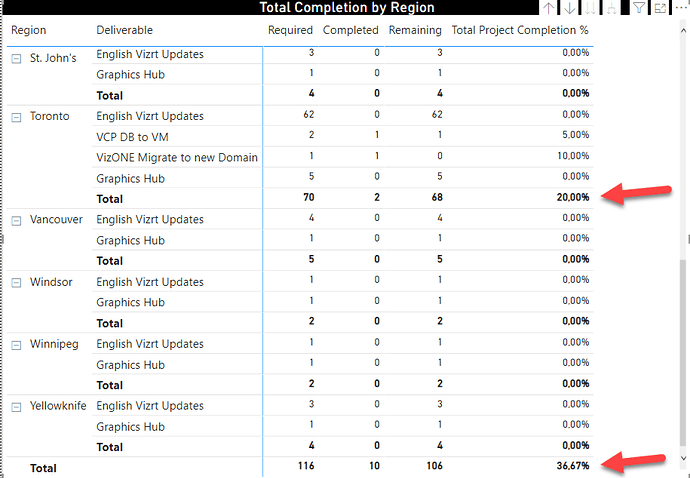Okay that is helpful.
Almost forgot to mention, you had created implicit measures by dragging fields into the value section of the matrix. For example I have replaced Completed with:
Completed =
SUMX(
'Vizrt data Power BI',
'Vizrt data Power BI'[Total Activies Completed "Done"]
)
and repeated this for Required and Remaining as well.
Next add this measure to your matrix table and let me know if that makes sense to you.
Total Project Completion % =
VAR vTableDeliverable =
ADDCOLUMNS(
SUMMARIZE( 'Vizrt data Power BI',
DateTable[Date], 'Vizrt data Power BI'[Region], 'Vizrt data Power BI'[Deliverable], 'Vizrt data Power BI'[Weight PCT]
), "Value", [Weight PCT] * DIVIDE( [Completed], [Required] )
)
VAR ResultDeliverable = SUMX( vTableDeliverable, [Value] )
VAR vTableTotal =
ADDCOLUMNS(
DISTINCT(
SELECTCOLUMNS( 'Vizrt data Power BI',
"_Deliverable", [Deliverable],
"_PCT", [Weight PCT]
)),
"Value", DIVIDE( [_PCT], [Completed], 0 )
)
RETURN
IF( ISINSCOPE( 'Vizrt data Power BI'[Deliverable] ),
ResultDeliverable,
SUMX( vTableTotal, [Value] )
)
Result.
It will also work in a card visual, if that is required.
I hope this is helpful.