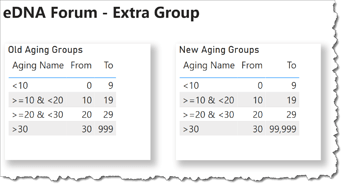Hi,
When grouping my data, I’m using a grouping table like usual Sam’s did. Question comes to mine is, what if there is some data outside of the group, how would be the measure looks like ?
My measure I usually use is like this :
Aging QTY =
CALCULATE(
SUM('Transactions'[Quantity]),
FILTER(
'Transaction',
COUNTROWS(
FILTER('Aging',
'Transactions'[Aging days] >= 'Aging'[From] &&
'Transactions'[Aging days] <= 'Aging'[To]
)
) > 0
)
)
My grouping table is like this :
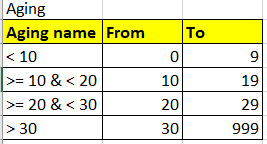
And it turns out I have data with aging more than 999, like 9,999 or 99,999
I know I can just add the last record to be bigger number, but unfortunately I can’t, because this is a share table, if I add another row, it will make other report using it, changed as well, which I don’t want.
Is there a possibility that a measure can cater that extra ? so like everything over 999 (the biggest range in my table), the measure can add extra group like “Over range”, something like that, so it will put into this extra group instead.
Thanks,