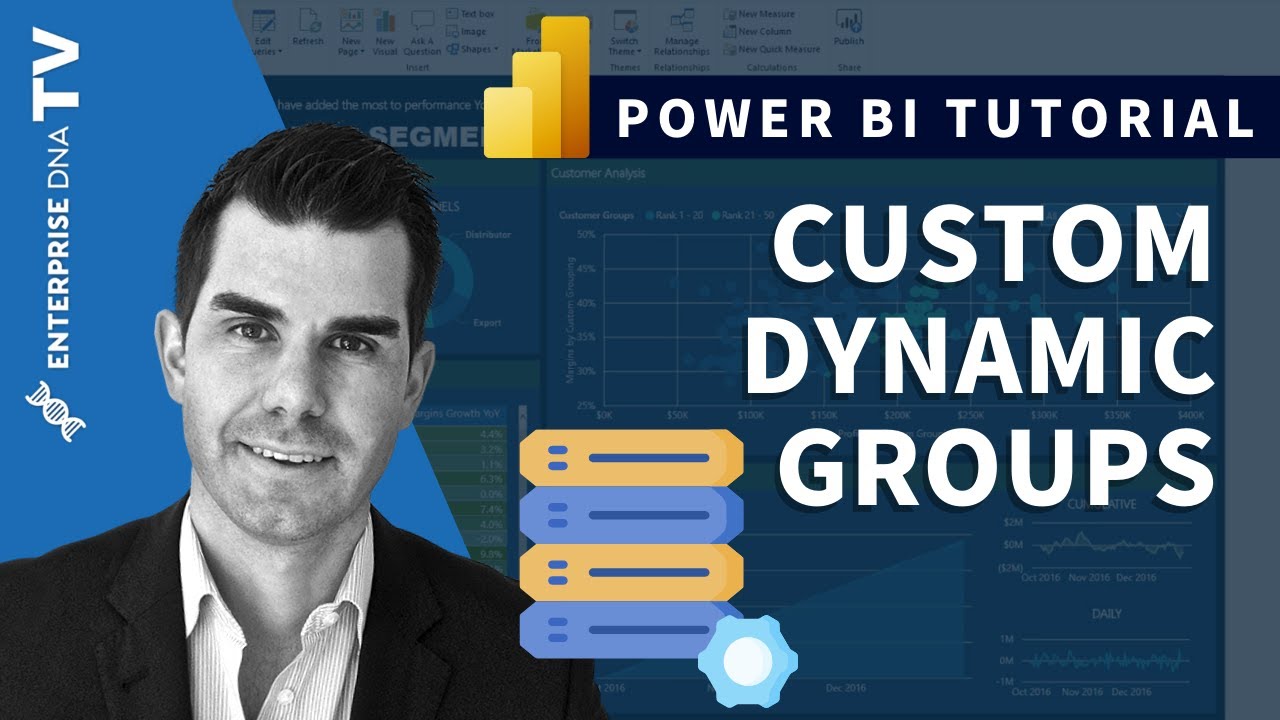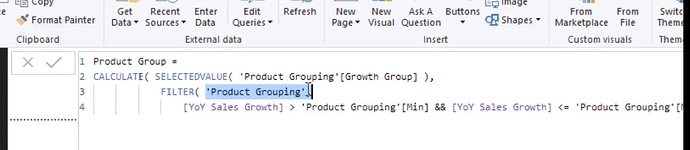So I know I can just select the column in Power BI and create groups but I really want to do it on the query editor side so that it shows up in the logic. Or is there a Switch True that would be better for this? When dealing with ranges I have not had much lunch.
Using the below table I want to be able to say:
- If the Code falls between 6111 and 6759 then call this 1 - Revenue. ’
- If the code falls between 7002 and 7050 then call this 3 - Salary Expenses.
- If the code falls between 7120 and 7720 then call this 4 - Operational Expenses.
- If the code is 7770 and the Function is 20 then call this 5 - Scholarship Expenses.
- If the code is between 7770 and 7780 and the Function is 10 then call this 2- Institutional Funded Scholarships.
| Name | Code | Function | Object Type |
|---|---|---|---|
| 1 - Revenue | 6111 - 6759 | NA | Revenue |
| 3 - Salary Expenses | 7002 - 7050 | NA | Expense |
| 4 - Operational Expenses | 7120 - 7720 | NA | Expense |
| 4 - Operational Expenses | 7850 - 8100 | NA | Expense |
| 5 - Scholarship Expenses | 7770 - 7770 | 20 | Expense |
| 2 - Institutionally Funded Scholarships | 7770 - 7780 | 10 | Revenue |