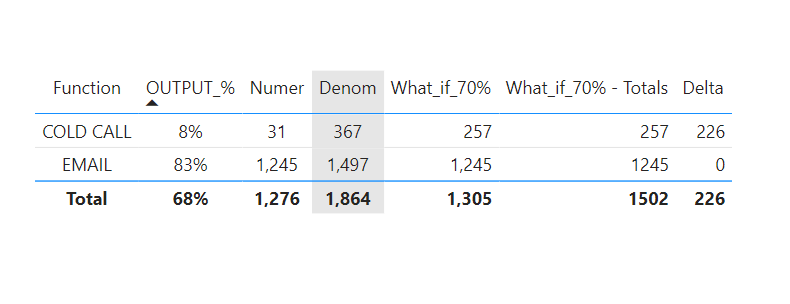Hello @Helios,
Thank You for posting your query onto the Forum.
Our expert @Greg had already created a post on “How to Fix Incorrect Totals”. Below is the link of that post provided for the reference.
And you can fix your “What_if_70%” totals by writing the measure as provided below -
What_if_70% - Totals =
SUMX(
SUMMARIZE(
Performance ,
Performance[Function] ,
"@Totals" ,
[What_if_70%] ) ,
[@Totals]
)
Now, to fix the totals for “Delta” reference the above provided measure inside the measure which has been created for Delta. And then you’ll see the correct results at a total level. Below is the screenshot of the final results provided for the reference -
I’m also attaching the working of the PBIX file for the reference purposes.
Hoping you find this useful and meets your requirements that you’ve been looking for.
Thanks and Warm Regards,
Harsh
Performance_Tbl_Example - Harsh.pbix (59.8 KB)