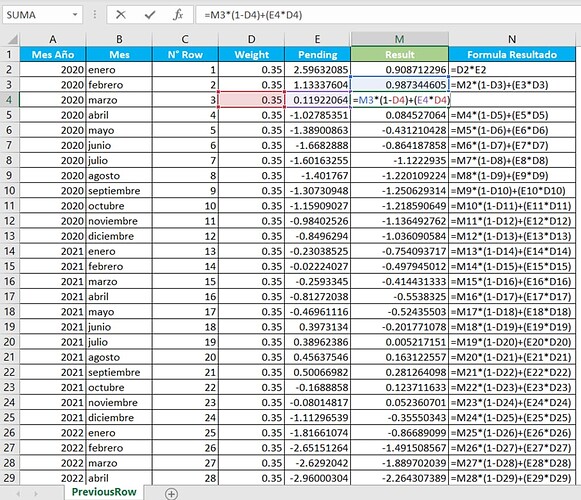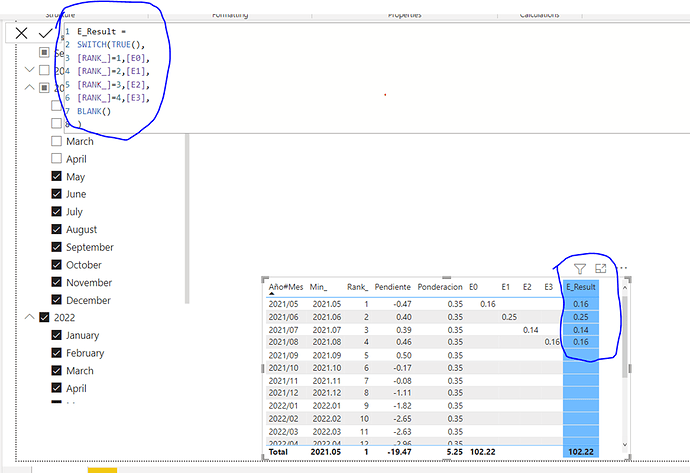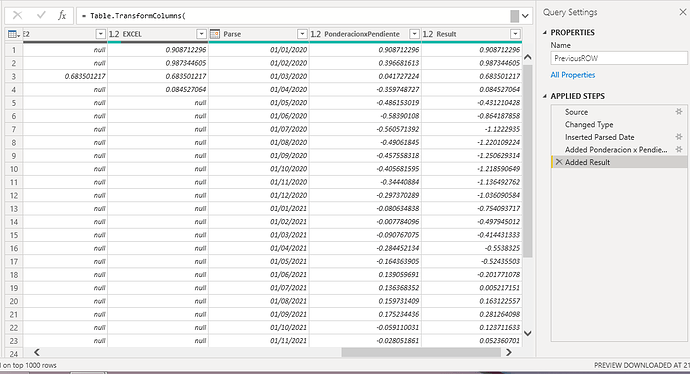Hi @jemh_100 ,@BrianJ shared on Linkedin:
In this writing, I want to share how I try to solve questions that ask about getting recursive-type results in Power BI. I sometimes face a situation, but not very frequently, to provide recursive-type running total answers in order for readers to...
and finally I have been able to reach the expected result. I hope it’s not too late.
let
Source = Table.FromRows(Json.Document(Binary.Decompress(Binary.FromText("bZXdbtswDEbfJde1QX4UKelZil60XTZkaJsh/QG2p58c1xFlCQggSLGPKYqHur8/8OHuQLNoGTBrNgGlYMuMQGU4vh0v5zLy99K0vpApRQby8uT682sPd/cHVDDPLCLRSBz45/HpsqKxoXEjpSghGGm/sKClomlmzgCZ5Ip+fbz8W8CygcVFaUmUGBx3swUcKnjimRCTlr+1kh+fLqeXMoaNHG7k66sld4pIFq44bXCSMlEyRB/o3yXO7QOTetoVYQ3CLCGlRFwRvz/fTgtjy+xkHSO2DOJyyBqSZ7xcGVtkU+wYqWEE4miWs8v546/z+8cC2bhT6iC5zQdFoRyig7wf/3ycjq+lMMpkW59yB2JqSKyZcjktl5bz88fnirk+u1Yu9SBX/tNSZoGgUHdEb+evW0RcJeAehQaVQjZkyS7NP07PFXUrekaPkgYFIUklqvUN7qXkaRBOaBgEoOwtSoV0AvI0CEXbUDSLBN0KkHvZ2Ml2g1gDSYyIsiVUyM4rbr1aIbGBBMvGzGo+Em8TD2xiV8ZlyFFYArmc7GzigU2cG0YqxyzFas9obOKBTSDPCGoSNag74L1NPLAJ7CFKVIxMHCtkZBMPbEJbuWylxWgit6XeJh7ZhLZuqTSqUCJy+R3ZxCOb0LZi5nKtqKRUUSObeGQT2jac2Iwphu9SQ68TBjrBlzBmU1bG7dLBSCcMdEJsMciggArZyYSBTEgNIhsRCQWukJ1MGMgE34pl5phDKo3PfCReJgxkEmoYFLMsV5Nj7GzCwCbhFmLliouk8JBGJ+x1evgP", BinaryEncoding.Base64), Compression.Deflate)), let _t = ((type nullable text) meta [Serialized.Text = true]) in type table [N = _t, Ponderacion = _t, Pendiente = _t, #"Mes Año" = _t, Mes = _t, N_Mes = _t, Año_Mes = _t, E0 = _t, E1 = _t, E2 = _t, EXCEL = _t]),
#"Changed Type" = Table.TransformColumnTypes(
Source,
{
{"N", Int64.Type},
{"Ponderacion", type number},
{"Pendiente", type number},
{"Mes Año", Int64.Type},
{"Mes", type text},
{"N_Mes", Int64.Type},
{"E0", type number},
{"E1", type number},
{"E2", type number},
{"EXCEL", type number}
}
),
#"Inserted Parsed Date" = Table.AddColumn(
#"Changed Type",
"Parse",
each Date.From(DateTimeZone.From([Año_Mes])),
type date
),
#"Added Ponderacion x Pendiente" = Table.AddColumn(
#"Inserted Parsed Date",
"PonderacionxPendiente",
each [Ponderacion] * [Pendiente],
type number
),
#"Added Result" = Table.TransformColumns(
Table.AddColumn(
#"Added Ponderacion x Pendiente",
"Result",
(L) =>
List.Accumulate(
List.Range(#"Added Ponderacion x Pendiente"[PonderacionxPendiente], 0, L[N]),
0,
(x, y) => x * (1 - L[Ponderacion]) + y
)
, type number),
{"Result", (L) => L}
)
in
#"Added Result"
Regards
PreviousRow_JAFP.pbix (89.1 KB)