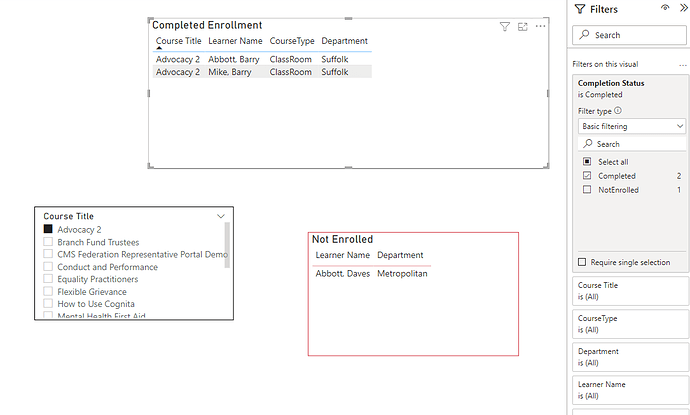Hi All,
I am trying to get list of student who are not enrolled in a particular course.
I have a cube with LMS data, i have attached a short version file. what i need is when a user select course,
- the first table will show all users who are registered to the course
- the second table will show users who are not registered to the course.
I need this to be able to send emails to student who have not enrolled on a particular course, in other words, want to target anyone who has not registered in a chosen course ( when filter is selected )
i am interested in item 2.
data.csv (2.0 KB)
test file.pbix (60.9 KB)
1 Like
Hi @alora101,
First let me ask the obvious question here. If you have all combinations so including which students haven’t enrolled. Why not just apply a visual level filter on [Completion Status] ? And lock and hide that from end user perspective…
If you don’t have all combinations, which students should be considered for which courses?
1 Like
Hi Melissa,
I have tried your option and still not giving me the right result.
The aim is to get users who have not enrolled for a given course.
for example, there are 20 people in a department and only ten have enrolled for a given course. the remain ten is what i expect to see.
@alora101
I agree with Melissa. If you put a visual filter on [Completion Status] = NotEnrolled then you should get the list of the remaining 10 students.
You can also have another table and set that visual filter on [Completion Status] to “Completed”.
That way you can look at the difference side by side
Above shows the completed enrollment visual filter selection.
Below shows the not enrolled visual filter selection.
4 Likes
Hi @alora101, did the response provided by the @Melissa and @rktoff help you solve your query? If not, how far did you get and what kind of help you need further? If yes, kindly mark as solution the answer that solved your query.
I hope that you are having a great experience using the Support Forum so far. Kindly take time to answer the Enterprise DNA Forum User Experience Survey, we hope you’ll give your insights on how we can further improve the Support forum. Thanks!
1 Like
Hi @alora101, due to inactivity, a response on this post has been tagged as “Solution”. If you have a follow question or concern related to this topic, please remove the Solution tag first by clicking the three dots beside Reply and then untick the check box.
1 Like