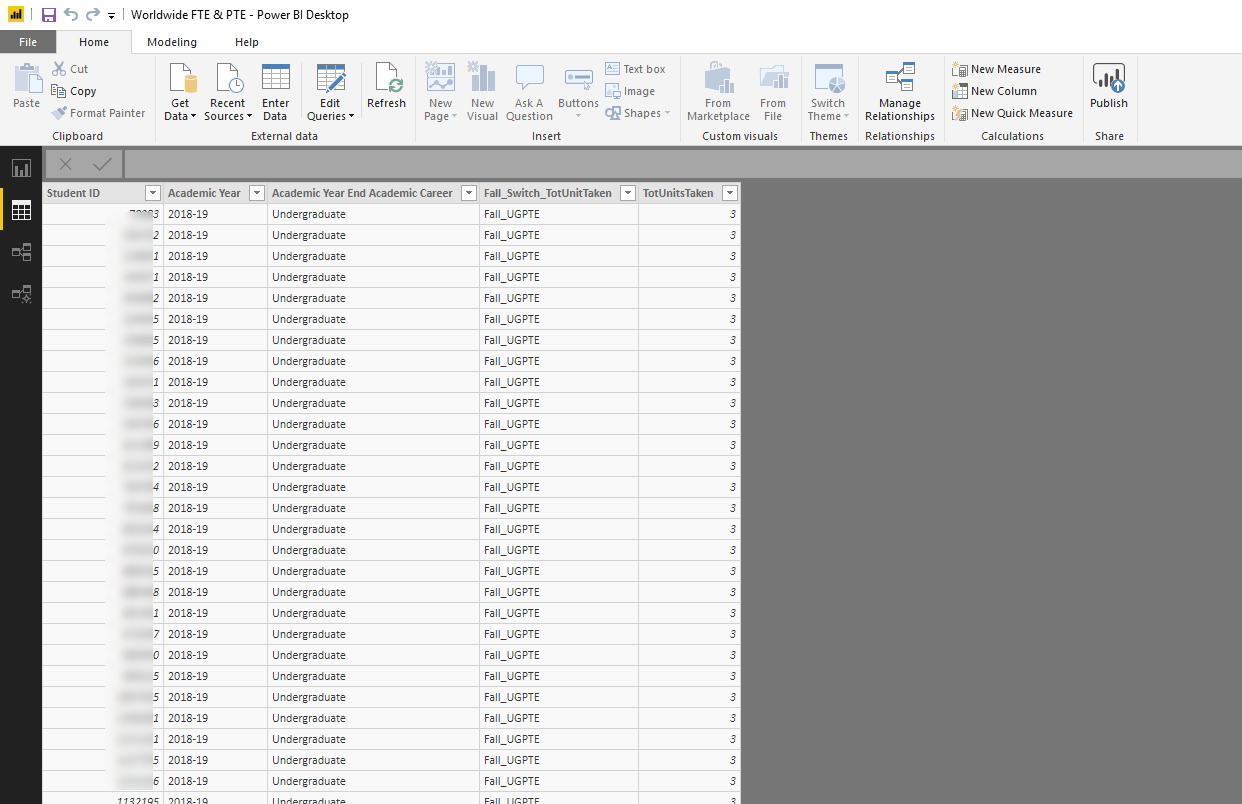I may be over-thinking this and probably gave this topic the wrong title but what I am doing is an FTE calculation based on NCES here in the US.
What I have done so far is perform a group by in the Query Editor that allowed me to total the students units attempted by academic year. From there I created the following formulas:
TotUnTaken = SUM('WW Completed Credits by Term'[TotUnitsTaken])
Then so that I had FTE and PTE details I created:
Fall_Switch_TotUnitTaken =
SWITCH(
TRUE(),
[TotUnTaken] >= 12 && 'WW Completed Credits by Term'[Academic Year End Academic Career] = "Undergraduate", "Fall_UGFTE",
[TotUnTaken] < 12 && 'WW Completed Credits by Term'[Academic Year End Academic Career] = "Undergraduate", "Fall_UGPTE",
[TotUnTaken] >= 6 && 'WW Completed Credits by Term'[Academic Year End Academic Career] = "Graduate", "Fall_GRFTE",
[TotUnTaken] < 6 && 'WW Completed Credits by Term'[Academic Year End Academic Career] = "Graduate", "Fall_GRPTE")
What I need to do is create a final table that takes “Fall_UGPTE” identified using the above switch true logic and divide that by 12. Then take that result and add it to the “Fall_UGFTE” to give me Fall FTE Overall number for Undergraduate students.
The reason I feel I am overthinking it because it sounds so simple writing it out but the execution is where I am drawing a blank. How do I write the formula that would take the “Fall_UGPTE” number and divide it by 12. Also keep in mind that there is a “Fall_GRPTE” that number would be divided by 6 instead of 12.
Below is the data table