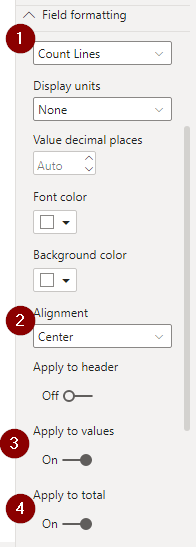without seeing your model, I’m making the following assumption: you formatted the alignment of the numbers in the Field Formatting section of the visual format pane:
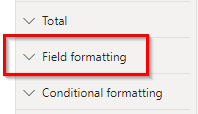
If this is not where you formatted the alignment, I’m curious where you did do it 
anyway - in field formatting, you can apply the alignment settings to the values and/or to the total.
In this screenshot I did the following:
- Select the column name
- select the alignment
- turn on apply to values (the rows)
- apply to total line