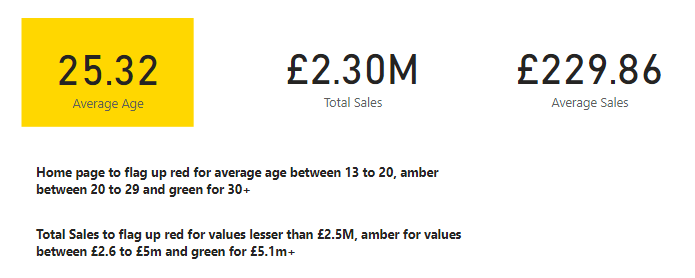@upwardD ,
Yes, this is quite doable via conditional formatting. (I’ve just done the first card as an example).
-
Create a SWITCH/TRUE measure similar to this one:
CF Age Card = SWITCH( TRUE(), [Average Age] >= 30, "Green", [Average Age] >= 20, "Gold", [Average Age] >= 13, "Red", BLANK() )
If you want more control over colors, you can use Hex codes instead of color names.
- Go to the properties for the card, go to Background, click on, and then hit the fx button
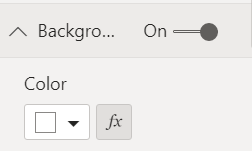
- Set the conditional formatting properties as follows:
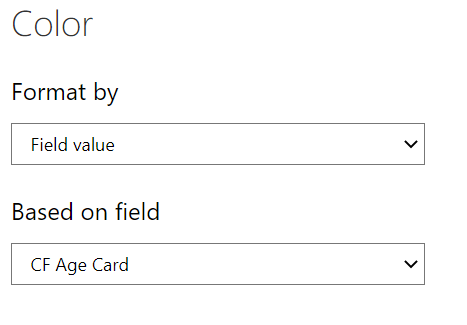
and Boom! Conditionally-formatted cards.
I hope this is helpful. Full solution file posted below.
- Brian
eDNA Forum - Conditionally Formatted Cards Solution.pbix (964.4 KB)
P.S. If you really want to go all out on this approach, you can also set up a second measure to conditionally format the card font, so say black if the background is between 20 and 20, or less than 13, white otherwise.