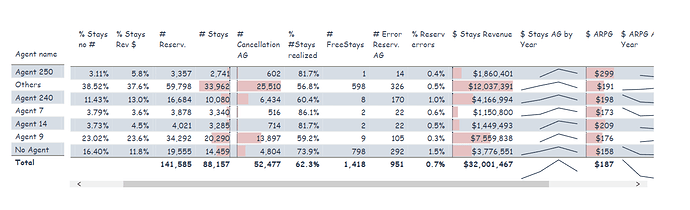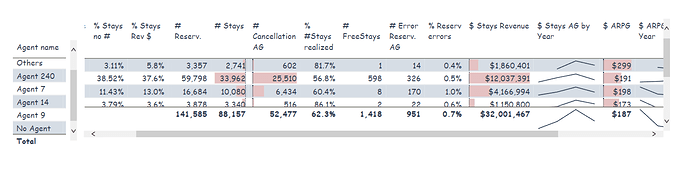Hi @ells,
Thank you for your post.
Currently it is not possible in Power BI native table visual ( Microsoft Idea posted at 2015:
https://ideas.powerbi.com/ideas/idea/?ideaid=7122fbe0-a329-4af8-9af8-dbd0f2a3413e
) .
2 things you can do:
-
matrix (as you describe - If you need further assistance with matrix formatting provide a sample PBIX with some sample data so members can assist you with that)
-
workaround (it depends of number of rows, no sure if this will be suitable for your case )
With this workaround you need to copy -paste tables ( + keep same sort , format a little bit) and get something like this:
Main drawback of this is if you have lots of rows and you need to scroll down - so this will happened:
You can have just freeze panes dimensions in one and rest in others if you needed (I can explain little bit further that approach if needed).
Maybe someone has another idea as well.