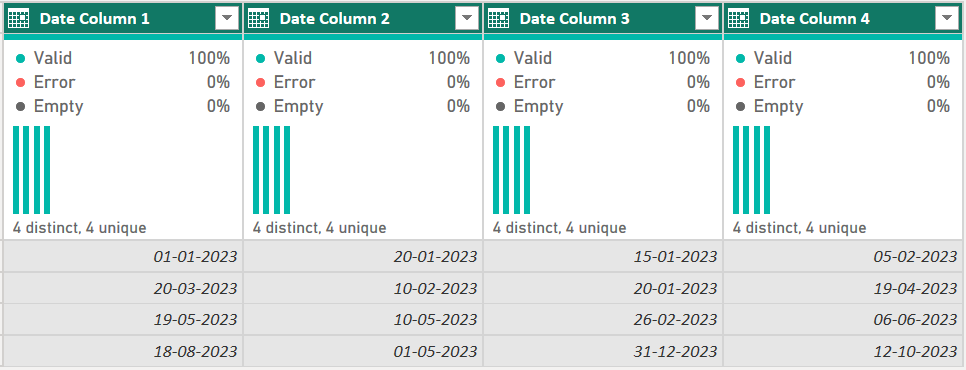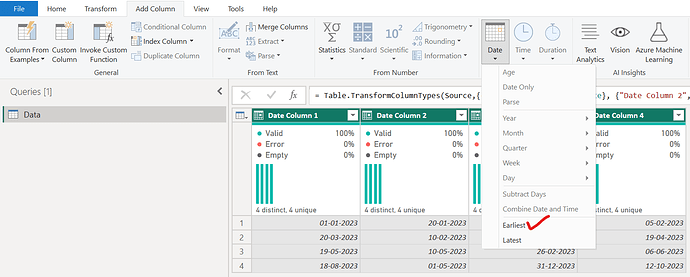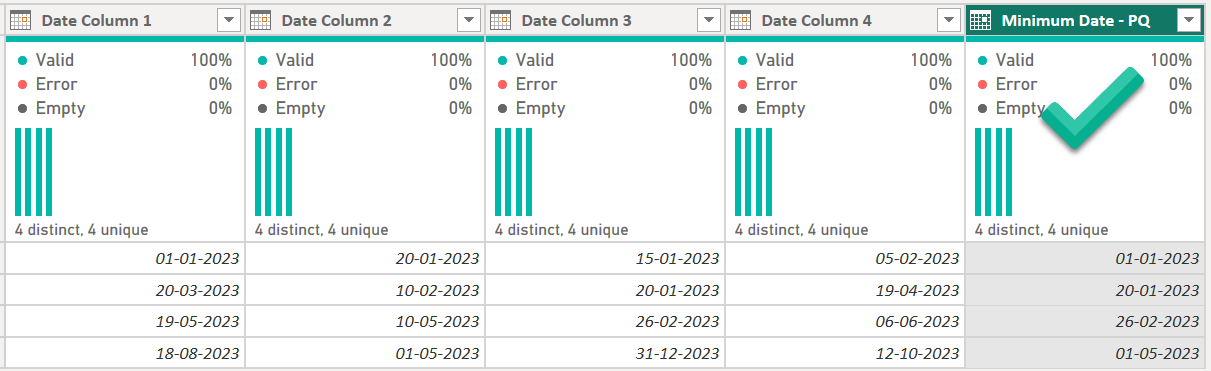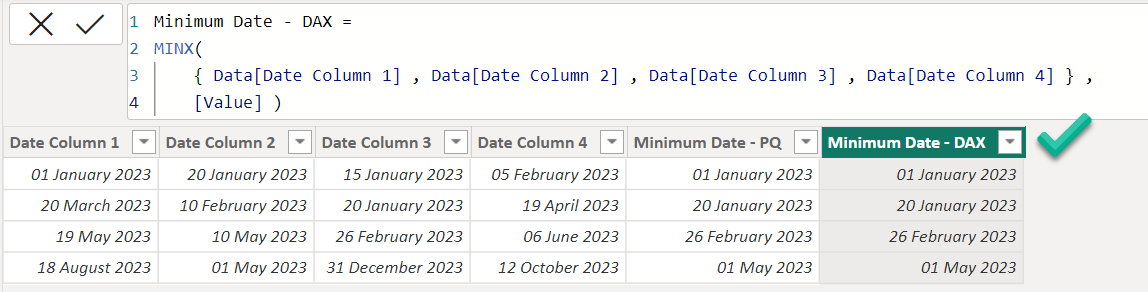Hello @pete.langlois,
Thank You for posting your query onto the Forum.
I’m providing both the solutions below i.e., Power Query and DAX based.
1). Power Query based solution -
In Power Query, select all the 4 date columns and then go to the “Add Column” tab and then from the “Date” dropdown, select the option of “Earliest”. Like this -
2). DAX based solution -
Write a formula like this -
Minimum Date - DAX =
MINX(
{ Data[Date Column 1] , Data[Date Column 2] , Data[Date Column 3] , Data[Date Column 4] } ,
[Value] )
I’m also attaching the working of the PBIX file for the reference purposes.
Hoping you find this useful and meets your requirements that you’ve been looking for.
Thanks and Warm Regards,
Harsh
Finding Minimum Date - Harsh.pbix (20.0 KB)